Overlay Customization: Creating Customized Maps with Personalized Overlays
Overlay customization is an essential technique for creating personalized maps that cater to specific needs and preferences. By overlaying customized data layers onto existing map visualizations, users can enhance their understanding of geographic information in a way that aligns with their unique requirements. For instance, imagine a scenario where a city planner wants to analyze the traffic patterns within different neighborhoods. Through overlay customization, the planner can incorporate additional layers representing factors such as population density, road conditions, and public transportation routes onto a base map. This allows them to gain valuable insights into how these variables interact spatially and make informed decisions regarding urban planning.
In recent years, overlay customization has gained significant attention due to its potential applications across various domains including urban planning, environmental management, business analysis, and social sciences research. The ability to tailor map overlays according to individual specifications enables users to focus on particular aspects of interest while excluding irrelevant or distracting information. Moreover, by incorporating personal data or specialized datasets into overlay visualization processes, researchers can uncover hidden patterns and relationships that are otherwise unobservable through traditional mapping techniques.
The purpose of this article is to delve deeper into the concept of overlay customization and explore the methods and tools available for creating customized maps with personalized overlays. Additionally, it aims to discuss the benefits and challenges associated with overlay customization and provide practical examples of its applications in different fields.
Benefits of Overlay Customization:
- Personalized Visualizations: Overlay customization allows users to create maps that align with their specific needs and preferences. By incorporating relevant data layers onto a base map, individuals can focus on the variables that are most important to them, leading to improved understanding and decision-making.
- Enhanced Insights: By overlaying additional layers onto existing maps, users can gain valuable insights into spatial relationships and patterns that may not be apparent through traditional mapping techniques. This enables researchers and analysts to uncover hidden trends and make more informed conclusions.
- Flexible Analysis: With overlay customization, users have the flexibility to analyze multiple variables simultaneously and observe how they interact spatially. This can lead to a holistic understanding of complex phenomena and support comprehensive analysis in various domains.
- Contextual Understanding: By incorporating contextual information through overlay customization, users can better understand the geographic context in which their data is situated. This helps in interpreting the results accurately and making connections between different variables.
Challenges of Overlay Customization:
- Data Compatibility: One challenge with overlay customization is ensuring that the datasets being overlaid are compatible in terms of format, projection, and scale. It requires careful consideration of data sources to ensure accurate representation on the map.
- Data Quality: The quality of underlying datasets used for overlays greatly influences the accuracy and reliability of the resulting visualizations. Users must assess the quality of data sources before incorporating them into customized maps.
- Technical Expertise: Creating personalized overlays often requires a certain level of technical expertise in GIS (Geographic Information System) software or other mapping tools. Users may need to invest time in learning these tools or seek assistance from experts if they lack experience in this area.
- Visualization Complexity: As more layers are added onto a map, it can become visually cluttered and challenging to interpret effectively. Careful consideration should be given to the design and organization of overlays to ensure they convey information in a clear and understandable manner.
Examples of Overlay Customization:
- Environmental Management: Environmental scientists can overlay data on factors such as vegetation density, soil types, and water sources onto base maps to understand ecological patterns and inform conservation efforts.
- Business Analysis: Retailers can customize maps by overlaying demographic data, competitor locations, and consumer behavior patterns to identify potential market opportunities or optimize store placements.
- Social Sciences Research: Sociologists can overlay census data with crime rates, income levels, or educational statistics to analyze social disparities across neighborhoods and understand their impact on various aspects of society.
In conclusion, overlay customization is a powerful technique that allows users to create personalized maps tailored to their specific needs. By incorporating additional layers representing relevant variables onto base maps, individuals can gain valuable insights into spatial relationships and make informed decisions in various domains. While there are challenges associated with data compatibility, quality, technical expertise, and visualization complexity, the benefits of overlay customization outweigh these obstacles when utilized effectively.
Creating unique icons for overlays
Creating unique icons for overlays is an essential aspect of customizing maps and adding a personalized touch to the visual representation of data. By designing customized icons, users can enhance the user experience and convey specific information at a glance. For instance, imagine a travel app that allows users to mark their favorite destinations on a map with personalized icons representing activities they enjoyed in each location. This example illustrates the potential benefits of creating unique icons for overlays.
To effectively create customized icons, it is important to consider several factors. Firstly, the design should be visually appealing and easily distinguishable from other markers or symbols on the map. This helps users quickly identify and understand the meaning associated with each icon. Secondly, the size and shape of the icon should be well-suited for display at various zoom levels without losing clarity or becoming too cluttered. Striking a balance between detail and simplicity ensures optimal legibility across different devices and screen sizes.
Furthermore, incorporating relevant colors into the icon’s design can help evoke emotions or convey additional information about the represented data point. A carefully selected color palette adds depth and visual interest to the overall map visualization. Here are some key considerations when choosing colors for overlay icons:
- Contrast: Using contrasting colors enhances visibility and ensures that icons stand out against different background shades.
- Color symbolism: Utilizing culturally recognized color associations can provide viewers with immediate understanding and aid in conveying messages more effectively.
- Accessibility: Considering colorblindness or other visual impairments when selecting colors promotes inclusivity by ensuring all users can interpret the visuals accurately.
- Consistency: Maintaining consistency within an icon set by using harmonious colors creates a cohesive aesthetic throughout the map.
In summary, creating unique icons for overlays offers numerous advantages in enhancing map customization efforts. By considering aspects such as visual appeal, distinctiveness, scalability, and thoughtful selection of colors, individuals can craft meaningful representations that engage audiences while efficiently communicating pertinent information. The next section will delve into the process of modifying colors for overlays, further expanding on the possibilities for personalization in map design.
Modifying the colors of overlays
Overlay Customization: Creating Customized Maps with Personalized Overlays
In the previous section, we learned about creating unique icons for overlays to enhance the visual appeal of our customized maps. Now, let’s explore another aspect of overlay customization – modifying the colors of overlays. To illustrate this, let’s consider a hypothetical scenario where a travel app wants to create a map showing popular tourist destinations around the world.
When it comes to color customization, there are several options available to make overlays visually captivating and distinct. One approach is to use contrasting colors that highlight specific points on the map. For example, in our travel app scenario, we can assign vibrant hues like red or yellow to signify famous landmarks while using softer shades like green or blue for lesser-known attractions. This color scheme helps users differentiate between different types of destinations at a glance.
To further enhance user engagement and evoke an emotional response, here are some key benefits of customizing overlay colors:
- Improved usability: By carefully selecting colors that provide high contrast and visibility, users can easily identify various locations on the map.
- Enhanced aesthetics: Choose colors that complement each other and align with your brand identity or thematic preferences to create visually appealing maps.
- Increased information retention: When information is presented in an aesthetically pleasing manner, users are more likely to remember details about different places they have explored.
- Brand recognition: Consistently using specific colors across your overlays can help establish strong brand recognition among your target audience.
Table 1 provides examples of how different overlay colors can be used effectively in our hypothetical travel app scenario:
| Overlay Type | Color | Description |
|---|---|---|
| Landmarks | Red | Indicates iconic sites and must-visit attractions |
| Museums | Blue | Highlights cultural institutions |
| Natural Wonders | Green | Showcases breathtaking natural landscapes |
| Restaurants | Yellow | Points out popular dining options |
In summary, modifying the colors of overlays is a powerful way to customize maps and create visually captivating experiences. By carefully selecting contrasting colors, your customized map can effectively communicate information while engaging users on an emotional level.
[Transition sentence into subsequent section about “Adjusting the transparency of overlays”] As we delve deeper into overlay customization, let’s now turn our attention to adjusting the transparency of overlays for added visual finesse.
Adjusting the transparency of overlays
Overlay Customization: Adjusting the Transparency of Overlays
Now, let’s delve into another important aspect of overlay customization – adjusting their transparency. By modifying the opacity of overlays, you can achieve different effects and enhance your map’s overall aesthetic appeal.
To illustrate this point, consider a hypothetical scenario where you are creating a map for a hiking trail network in a national park. You want to overlay information about different difficulty levels onto the base map to help hikers choose appropriate trails. By adjusting the transparency of these overlays, you can ensure that the underlying features of the base map remain visible while providing clear visibility of each trail’s difficulty level.
When it comes to adjusting overlay transparency, here are some key considerations:
-
Purposeful Contrast: Determine whether increasing or decreasing opacity will best serve your purpose. Increasing opacity results in a more pronounced overlay that may obscure background details but provide better visual distinction for certain types of data. On the other hand, reducing opacity creates a subtle blend between the overlay and base map layers, allowing for greater context awareness.
-
Layer Order Matters: The order in which overlays are stacked affects their visibility when overlaid on top of one another. Consider arranging layers strategically based on their importance or prominence within your map design. This ensures that critical information remains discernible even with overlapping features.
-
Balance Clarity and Information Density: While adjusting transparency can add depth and complexity to your maps, striking an optimal balance is crucial. Avoid overwhelming users with too many opaque overlays or distracting them with overly transparent ones by carefully evaluating how much information needs to be displayed at any given location.
Now that we have explored how adjusting overlay transparency enhances map customization possibilities, let us move forward to explore another exciting feature – Adding multiple overlays to maps.
Adding multiple overlays to maps
Overlay Customization: Creating Customized Maps with Personalized Overlays
Adjusting the transparency of overlays allows map creators to strike a balance between displaying useful information and maintaining visibility of underlying geographic features. By fine-tuning the opacity of overlays, users can highlight specific data points or areas without obstructing the overall view. For instance, imagine a scenario where an urban planner wants to showcase population density in various neighborhoods while still keeping streets and landmarks visible on the map. Through adjusting overlay transparency, the planner can effectively convey this information.
There are several key considerations when customizing overlays:
-
Purposeful emphasis: Adjusting overlay transparency enables users to prioritize certain elements over others. When creating customized maps, it is essential to identify which aspects require emphasis for effective communication. Whether highlighting economic indicators or environmental factors, having control over overlay opacity ensures that relevant information takes precedence while remaining visually cohesive.
-
Visual hierarchy: Overlay customization also helps establish visual hierarchy within maps by differentiating important features from supporting details. This technique guides viewers’ attention towards focal points and aids comprehension of complex spatial relationships. By strategically assigning transparency levels based on importance, designers ensure that critical information stands out amidst multiple layers of data.
-
Contextual clarity: One crucial aspect of overlay customization is ensuring contextual clarity for end-users. While adding multiple overlays provides additional insights, excessive layering may result in cluttered visuals and hinder understanding. Adjusting transparency allows designers to create clear boundaries between overlapping information, thereby enhancing legibility and reducing cognitive load.
-
Aesthetic appeal: Beyond its practical applications, adjusting overlay transparency contributes to the aesthetic appeal of customized maps. Striking a balance between informative content and attractive design engages viewers emotionally and encourages their continued interaction with the map interface.
To illustrate these considerations further, consider the following hypothetical case study showcasing how varying overlay transparencies can be applied:
| Overlay Type | Transparency (%) | Use Case |
|---|---|---|
| Population Density | 80 | Emphasizing densely populated areas |
| Parks | 50 | Highlighting green spaces within the city |
| Public Transportation Routes | 30 | Identifying major commuting corridors |
| Historical Landmarks | 20 | Indicating culturally significant sites |
In summary, adjusting overlay transparency allows map creators to emphasize important elements, establish visual hierarchy, ensure contextual clarity, and enhance overall aesthetics. By thoughtfully customizing overlays, users can create engaging maps that effectively convey information while maintaining an appealing design.
Customizing labels for overlays
Customizing labels for overlays
In the previous section, we explored how to add multiple overlays to maps. Now, let’s dive into the fascinating world of customizing labels for these overlays. By personalizing the appearance and information displayed on your map, you can create a unique and engaging experience for your audience.
To illustrate this concept, imagine you are organizing a city tour app that provides users with historical information about various landmarks. You want to enhance their experience by adding customized labels to each landmark on the map. For instance, when users click on an overlay representing a museum, you can display its name, opening hours, and a brief description directly on the map itself.
When it comes to customizing labels for overlays, consider the following techniques:
- Font customization: Choose fonts that align with the theme or aesthetic of your map. Experimenting with different font sizes and styles can also help emphasize important information.
- Color selection: Opt for colors that complement your overlay design while ensuring readability. Contrasting colors make text stand out against background images or patterns.
- Label placement: Strategically position labels so they don’t obstruct essential features of the overlay but remain visible enough to convey relevant details.
- Information hierarchy: Prioritize key information in your label design through factors such as size, color emphasis, or formatting (e.g., bold or italic).
Let’s take a look at an example table showcasing how different choices in font customization impact user perception:
| Label Design | Font Style | Font Size | Color |
|---|---|---|---|
| Option 1 | Serif | Medium | Black |
| Option 2 | Sans-Serif | Large | Dark Blue |
| Option 3 | Script | Small | Red |
As seen above, each option evokes a distinct emotional response from users based on their preferences. These design choices can influence how users perceive and interact with the information presented on the map.
In conclusion, Customizing labels for overlays allows you to create visually appealing maps that convey relevant information effectively. By utilizing font customization, color selection, label placement, and information hierarchy techniques, you can enhance user experience and engagement.
Transitioning seamlessly into the subsequent section about “Animating overlays for visual effects,” let’s now delve into adding movement and dynamism to your customized maps.
Animating overlays for visual effects
Overlay Customization: Creating Customized Maps with Personalized Overlays
Customizing labels for overlays allows users to enhance the visual appeal and functionality of their maps. By personalizing the label design, users can make their maps more engaging and tailored to specific needs. For instance, imagine a scenario where a travel blogger wants to create an interactive map showcasing their favorite destinations around the world. By customizing the labels on the map with personalized icons and fonts, they can create an aesthetically pleasing representation of their experiences.
There are several techniques that can be employed when customizing labels for overlays:
-
Font customization: Users have the flexibility to choose from a wide range of fonts for overlay labels. This enables them to match the font style with the theme or purpose of their map. Whether it’s a playful script font for a whimsical map or a professional sans-serif font for a business presentation, selecting the right font can significantly impact the overall look and feel of the map.
-
Icon selection: Incorporating customized icons into overlay labels adds another layer of personalization. Users can select icons that represent different categories or themes relevant to their maps. For example, using airplane icons to mark airports or camera icons to indicate tourist attractions enhances both navigation and aesthetics.
-
Color customization: The ability to customize label colors is crucial in creating visually appealing overlays. Users can experiment with various color combinations that align with their branding or simply reflect their personal preferences. Differentiating between points of interest by assigning unique colors helps users navigate through complex maps intuitively.
-
Size adjustment: Fine-tuning label size ensures optimal visibility without overwhelming other elements on the map. Adjusting label sizes based on importance or hierarchy provides clarity and improves readability.
By employing these techniques, users can transform ordinary maps into captivating visual representations that effectively communicate information while evoking an emotional response from viewers.
| Benefits of Overlay Customization |
|---|
| 1. Enhances visual appeal |
| 2. Improves map functionality |
| 3. Reflects individual style and branding |
| 4. Engages viewers on an emotional level |
In the following section, we will explore another aspect of overlay customization: designing personalized icons for overlays. This step allows users to further personalize their maps by creating unique icons that align with their specific needs or preferences, adding an extra layer of creativity and originality to their map design.
Designing personalized icons for overlays offers endless possibilities in terms of customization and can truly elevate the overall user experience.
Designing personalized icons for overlays
Overlay Customization: Creating Customized Maps with Personalized Overlays
Animating overlays for visual effects adds an engaging and dynamic element to customized maps. By incorporating animation, the overlays can capture users’ attention and enhance their overall experience. For example, imagine a travel app that uses animated overlays to showcase various tourist attractions in a city. As users explore the map, the overlays could animate to highlight specific landmarks or provide additional information about each location.
To achieve these visual effects, there are several techniques you can employ:
-
Transition Effects: Utilize smooth transitions between different overlay states to create seamless animations. This technique allows for fluid movement and visually appealing changes when interacting with the map.
-
Keyframe Animation: Use keyframes to define specific points in time where an overlay’s appearance or position changes. By specifying multiple keyframes, you can create complex animations that bring your overlays to life.
-
Easing Functions: Apply easing functions to control the acceleration and deceleration of overlay movements or transformations. These functions enable smoother animations by simulating natural motion characteristics like bouncing or gradual speed changes.
-
Timing Control: Adjust the timing of animations for optimal user experience. Consider factors such as duration, delay, and sequencing to ensure that your overlays animate at just the right moment and pace.
Incorporating these techniques will not only make your custom maps more visually captivating but also enhance user engagement by providing interactive elements that stand out from static imagery alone.
| Technique | Description |
|---|---|
| Transition Effects | Smoothly transition between different overlay states |
| Keyframe Animation | Define specific points in time where an overlay’s appearance or position changes |
| Easing Functions | Apply functions to control acceleration and deceleration of overlay movements or transformations |
| Timing Control | Adjust animation timing factors such as duration, delay, and sequencing |
By animating overlays, you can create a more immersive and interactive experience for users. The techniques mentioned above provide the necessary tools to bring your customized maps to life.
Transitioning into the subsequent section about “Changing Overlay Colors to match branding,” you can further enhance the visual appeal of your custom maps by ensuring that the overlay colors align with your brand’s identity. By maintaining consistency between your map overlays and overall branding, you establish a cohesive visual language that enhances recognition and reinforces your brand image.
Changing overlay colors to match branding
Having designed personalized icons for overlays, let’s now explore how we can change the overlay colors to match branding.
Changing overlay colors to match branding is an essential aspect of Creating Customized Maps. By aligning the color scheme of the overlays with a brand’s visual identity, businesses can establish cohesion between their online presence and offline operations. For instance, consider a hypothetical scenario where a retail company wants to create a branded map to showcase its store locations across different regions. By using their signature colors in the overlays, they not only reinforce their brand image but also provide customers with a consistent experience when interacting with the map.
To effectively change overlay colors, there are several techniques that can be employed:
- Use complementary hues: Selecting colors that harmonize well with each other helps create visually appealing overlays. Consider utilizing tools like Adobe Color or Coolors.co to generate complementary color palettes.
- Consider contrast: Ensure that the text or symbols within the overlays stand out against the background color. This improves legibility and prevents information overload.
- Test for accessibility: It is crucial to verify that chosen colors meet accessibility standards, particularly regarding contrast ratios for individuals with visual impairments. Tools such as WebAIM’s Contrast Checker can assist in this process.
- Maintain consistency: Establish consistency throughout all overlays used on a map by adhering to predetermined style guidelines. Consistency enhances recognition and reinforces brand familiarity.
Incorporating these techniques into your customization process will enable you to craft visually engaging maps aligned with your brand’s aesthetic appeal.
| Technique | Advantages | Limitations | Suitable Scenarios |
|---|---|---|---|
| Complementary hues | – Creates visually pleasing overlays- Enhances brand recognition | – May require experimentation- Limited effectiveness without proper coordination | – Retail stores showcasing multiple branches- Tourism websites highlighting attractions |
| Contrast optimization | – Improves legibility- Ensures information clarity | – Requires careful selection to prevent overwhelming users- May not suit all brand aesthetics | – Health services directory displaying clinics and hospitals- Public transportation map indicating specific stops |
| Accessibility compliance | – Includes individuals with visual impairments- Demonstrates commitment to inclusivity | – Might limit color choices for branding purposes- Additional effort required during the design process | – Educational institutions sharing campus maps- Government websites providing public service locations |
| Consistency establishment | – Reinforces brand familiarity- Facilitates user recognition of overlays | – Limits creative freedom in certain cases- Can be time-consuming to implement across various overlays | – Hotel chains presenting multiple properties on a map- E-commerce platforms showing delivery coverage areas |
In conclusion, changing overlay colors to match branding is an effective way to create customized maps that align with a company’s visual identity. By employing techniques such as using complementary hues, optimizing contrast, ensuring accessibility compliance, and maintaining consistency, businesses can enhance their brand recognition and provide users with visually engaging experiences.
With overlay colors now aligned with your branding, let’s move on to fine-tuning overlay transparency levels.
Fine-tuning overlay transparency levels
Overlay Customization: Creating Customized Maps with Personalized Overlays
Changing overlay colors to match branding was just the first step in creating truly customized maps. Another crucial aspect of overlay customization is fine-tuning transparency levels, which allows users to strike a balance between visibility and aesthetic appeal.
Imagine you are designing a map for an environmental organization that aims to raise awareness about deforestation. By using overlays, you can superimpose data on top of the base map to highlight areas where deforestation is particularly severe. However, simply adding vibrant colors might not be enough; adjusting the transparency levels can enhance the overall visual impact without overpowering other elements of the map.
Fine-tuning overlay transparency offers several benefits:
- Emphasizing important information: In scenarios where multiple layers of data need to be displayed simultaneously, adjusting transparency ensures that certain features stand out while still providing context.
- Enhancing readability: Transparency adjustments prevent overcrowding and allow labels or symbols underneath the overlay to remain legible, improving overall clarity.
- Conveying complexity: Overlay transparency enables users to grasp complex spatial relationships more easily by visually indicating overlaps or intersections between different datasets.
- Invoking emotional response: Subtle adjustments in opacity can evoke emotions such as urgency or concern when presenting sensitive topics like climate change or social inequality.
To illustrate this further, consider the following table showcasing different levels of transparency adjustments applied to a deforestation overlay:
| Transparency Level | Appearance |
|---|---|
| 100% | Fully opaque; obscures underlying data |
| 75% | Some visibility but still dominant |
| 50% | Partially transparent; blending effect |
| 25% | Mostly transparent; subtle highlighting |
By carefully selecting appropriate transparency levels based on your target audience and specific objectives, you can create powerful visuals that effectively communicate your message. The next section will delve into how utilizing multiple overlays for different data layers can further enhance the customization options available.
Utilizing multiple overlays for different data allows you to combine various datasets on a single map, enabling users to explore and compare information more comprehensively. By seamlessly integrating these overlays, maps become dynamic tools that provide valuable insights across diverse domains.
Utilizing multiple overlays for different data
Overlay Customization: Creating Customized Maps with Personalized Overlays
Fine-tuning overlay transparency levels allows users to strike the perfect balance between displaying their custom overlays and maintaining visibility of underlying map features. By adjusting the transparency, users can ensure that vital information is not obscured while still highlighting their personalized data. For example, imagine a scenario where a real estate developer wants to showcase different property types in a particular area. They could create customized overlays for residential properties, commercial spaces, and parks. By fine-tuning the transparency levels of each overlay, they can effectively display all three layers simultaneously without overwhelming viewers.
Utilizing multiple overlays for different data provides an opportunity for users to convey complex information comprehensively and efficiently. Through this approach, various aspects or categories within a dataset can be visually represented using distinct overlays. This segmentation enables users to focus on specific elements at a time without losing sight of related information. For instance, consider an environmental organization aiming to raise awareness about marine pollution. They might utilize separate overlays to represent plastic waste accumulation, oil spills, endangered species habitats, and fishing zones. With such segregation, viewers gain a comprehensive understanding of the issues addressed by the organization.
To further enhance audience engagement and emotional connection with the mapped data:
- Utilize vibrant colors in your custom overlays to evoke attention and interest.
- Incorporate relevant icons or symbols alongside text labels to facilitate quick comprehension.
- Employ varying line thicknesses or patterns to highlight important boundaries or areas.
- Use gradient fill effects to add depth and visual appeal to your customized maps.
In addition to incorporating these design strategies into overlay customization, labeling overlays with custom text facilitates clearer communication of key information. Users can customize text labels according to their needs, ensuring that viewers easily understand what each overlay represents. Whether it’s naming regions on political boundary maps or indicating concentration levels on heat maps, well-placed and descriptive custom text labels contribute significantly towards effective visualization.
Labeling overlays with custom text serves as a stepping stone towards creating informative and visually captivating maps. By employing the techniques discussed in this section, users can enhance both the aesthetic appeal and functional value of their customized overlays. In the subsequent section, we will explore how to effectively label overlays using personalized text formatting options.
Labeling overlays with custom text
Overlay Customization: Creating Customized Maps with Personalized Overlays
Utilizing multiple overlays for different data allows users to effectively convey various types of information on a single map. For instance, imagine a transportation company that wants to track its fleet efficiency and customer satisfaction across different regions. By utilizing two separate overlays—one showing the average speed of each vehicle and another indicating customer ratings—the company can easily identify areas where improvements are needed. This flexibility in overlay customization enables businesses to gain valuable insights and make informed decisions.
Labeling overlays with custom text further enhances the visual representation of data on customized maps. With this feature, users can add specific labels or annotations to highlight important points or provide additional context. For example, an environmental organization monitoring air quality levels in urban areas could use custom text labeling to indicate pollution hotspots, helping policymakers prioritize interventions. This ability to customize labels ensures that crucial details are conveyed clearly and concisely, improving understanding and facilitating effective communication.
To evoke an emotional response from the audience, consider these benefits of overlay customization:
- Enhanced clarity: Customized overlays allow for clear visualization of complex data sets.
- Improved decision-making: Overlay customization empowers users to extract meaningful insights from diverse information sources.
- Streamlined communication: Personalized overlays enable efficient sharing of key findings among stakeholders.
- Engaging storytelling: Customized maps create compelling narratives by presenting information in visually appealing ways.
Additionally, incorporating a table into customized maps adds depth and richness to the presentation of data. Consider a hypothetical scenario where a city planner is evaluating potential locations for new public parks based on factors such as population density, proximity to schools, availability of green spaces, and crime rates. By creating a table comparing these variables for different neighborhoods within the city limits, the planner gains a comprehensive overview at a glance. Such tables foster better comprehension and facilitate more robust analysis when making critical decisions.
In summary, overlay customization plays a pivotal role in creating customized maps with personalized overlays. By utilizing multiple overlays and labeling them with custom text, users can effectively convey diverse information and gain valuable insights. Through enhanced clarity, improved decision-making, streamlined communication, and engaging storytelling, overlay customization transforms maps into powerful tools for analysis and presentation.
Animating overlays to enhance user experience
Overlay Customization: Creating Customized Maps with Personalized Overlays
Labeling overlays with custom text allows users to add personalized information or descriptions to their maps. However, another way to enhance the user experience is by animating these overlays. By adding dynamic movements and effects, animations can make the map more engaging and interactive for users.
Imagine a scenario where a travel website wants to create an interactive map showcasing popular tourist destinations around the world. The website decides to use customized overlays to label each destination on the map. To further engage users, they incorporate animated overlays that zoom in or fade in when a specific destination is selected.
The benefits of animating overlays go beyond mere aesthetics; they contribute significantly to improving user engagement and comprehension. Here are some advantages:
- Enhanced visual appeal: Animations catch the attention of users and make the map visually appealing, increasing the overall attractiveness of the application.
- Improved interaction: Animated overlays provide feedback and response cues, allowing users to better understand how different elements on the map are related or connected.
- Increased understanding: Through animation, complex data can be simplified and presented in a more digestible format, making it easier for users to interpret and comprehend information.
- Heightened user satisfaction: Engaging animations create an enjoyable experience for users, leaving them satisfied with their interaction with the customized map.
To illustrate this concept further, consider Table 1 below which showcases examples of animated overlay effects commonly used in mapping applications:
| Animation Effect | Description | Emotional Response |
|---|---|---|
| Zoom | Gradual enlargement or reduction of overlay size | Sense of excitement |
| Fade In/Out | Smooth transition from transparent/invisible state to visible state (and vice versa) | Feeling of anticipation |
| Slide | Horizontal movement of overlay across the screen | Perception of dynamism |
Table 1: Examples of Animated Overlay Effects
In conclusion, animating overlays is an effective way to enhance the user experience when creating customized maps. By incorporating dynamic movements and effects into the map, users can engage more actively with the content, resulting in improved comprehension and overall satisfaction. Whether it’s zooming, fading, or sliding animations, each effect adds visual appeal and interactivity to the customized map.
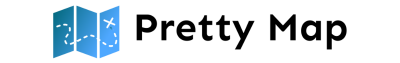

Comments are closed.