Adjust Overlay Transparency: Create Customized Maps
Overlay transparency is a fundamental tool that allows users to create customized maps by adjusting the opacity of different layers. This feature enables individuals and organizations to visualize complex spatial data in a more effective manner, facilitating better decision-making processes. For instance, imagine a scenario where a city planner needs to analyze the distribution of parks within their municipality. By utilizing overlay transparency, they can superimpose various layers such as population density, land use patterns, and transportation networks onto the map, allowing them to identify areas with low park coverage and prioritize future development efforts accordingly.
In recent years, advancements in mapping technology have made it increasingly accessible for users to adjust overlay transparency according to their specific needs. Whether one wishes to highlight certain features or obscure others for comparative analysis purposes, this functionality provides an invaluable means of enhancing map visualizations. Moreover, overlay transparency serves as a powerful tool for conveying information effectively through cartographic representations. By manipulating layer opacities, researchers can depict multiple variables simultaneously without overwhelming viewers with excessive details or cluttered visuals.
Overall, understanding how to utilize overlay transparency is crucial for anyone involved in spatial analysis or map creation. In this article, we will explore the importance of customization options provided by overlay transparency and delve into various techniques and tools available for achieving desired results. We will also discuss best practices and considerations when using overlay transparency, such as maintaining readability and avoiding visual confusion.
One technique for utilizing overlay transparency is to adjust the opacity of layers based on their level of importance or relevance to the analysis at hand. For example, if a map is displaying both population density and transportation networks, the user may choose to make the population density layer more transparent while keeping the transportation network layer more opaque. This allows for a clear focus on transportation infrastructure while still providing context regarding population distribution.
Another useful approach is to use gradient overlays with varying levels of transparency to represent continuous data. For instance, if a map is depicting temperature variations across a region, different shades of color can be applied with increasing transparency towards lower temperatures. This creates a smooth transition between values and helps viewers comprehend spatial patterns more easily.
Software tools such as Geographic Information Systems (GIS) provide flexible options for adjusting overlay transparency. These tools often offer functions that allow users to control the opacity of individual layers or even specific features within a layer. Some GIS platforms also support blending modes, which enable users to experiment with different overlay effects like additive or subtractive blending.
When applying overlay transparency, it is important to consider readability and avoid overwhelming viewers with too many overlapping layers. Striking a balance between clarity and information richness is crucial in effective map design. Additionally, considering accessibility needs by ensuring sufficient color contrast between overlaid layers can enhance inclusivity in map interpretation.
In conclusion, overlay transparency plays an essential role in customizing maps and enhancing spatial analysis. By adjusting layer opacities, users can effectively convey complex information, highlight specific features, and facilitate better decision-making processes. Understanding various techniques and utilizing software tools empowers individuals and organizations to create visually compelling maps that communicate insights accurately and efficiently.
Understanding overlay transparency
Overlay transparency is a crucial feature that allows users to adjust the opacity of overlays on maps, enabling them to create customized visualizations. By altering the transparency levels, users can control how much underlying map information is visible, thereby enhancing their ability to interpret and analyze geographic data effectively.
To illustrate this concept, let’s consider a hypothetical scenario where an urban planner needs to study the impact of air pollution on different neighborhoods in a city. By overlaying pollution data onto a digital map, they can visualize the areas most affected by pollutants. However, if the overlay is opaque or too dominant, it may obscure other relevant layers such as transportation networks or population density. Adjusting the overlay transparency becomes essential in this case, allowing the planner to strike a balance between highlighting pollution hotspots while still preserving visibility of other important contextual information.
Understanding overlay transparency involves considering its various implications and potential benefits:
- Enhanced Data Interpretation: Adjusting overlay transparency empowers users to glean insights from multiple layers simultaneously. It facilitates better understanding by revealing relationships between different datasets that would otherwise remain hidden.
- Improved Visual Hierarchy: With flexible overlay transparency controls, users can prioritize certain layers over others based on their research objectives. This enables effective communication of spatial patterns and emphasizes key features within complex mapping scenarios.
- Increased Analytical Flexibility: The ability to modify overlay opacity enhances analytical capabilities, facilitating comparisons across diverse datasets. Users can more easily identify correlations or discrepancies between multiple variables embedded within the map.
- Interactive User Experience: Incorporating adjustable overlay transparency into mapping applications creates interactive experiences for end-users. They can actively engage with maps and tailor visualizations according to their interests or specific research requirements.
By comprehending these aspects of overlay transparency usage, individuals gain valuable tools for conducting meaningful analyses and creating visually compelling custom maps. In the subsequent section, we will explore further advantages offered by adjusting overlay transparency beyond its immediate benefits.
Benefits of adjusting overlay transparency
Adjusting the transparency of overlays on maps can greatly enhance their usability and visual appeal. By customizing the overlay transparency, users are able to control how much underlying map information is visible, allowing for a more focused and informative display. Let’s consider an example to illustrate this concept: imagine you are planning a hiking trip in a mountainous region. You have access to a detailed topographic map as well as satellite imagery of the area. To make the most informed decision about your route, you may want to adjust the transparency of these two overlays.
When adjusting overlay transparency, several benefits become apparent. Firstly, it allows for better integration of multiple data layers into one cohesive visualization. For instance, by adjusting the transparency of different weather radar overlays when examining a hurricane’s path over an existing road network, emergency management officials can quickly identify areas at high risk for flooding or landslides. This highlights the importance of overlay customization in disaster response and preparedness.
Secondly, adjusting overlay transparency helps convey complex spatial relationships more effectively. Consider a scenario where you need to analyze population density patterns alongside transportation infrastructure coverage within a city. By manipulating the opacity levels of each layer independently, planners and policymakers can gain valuable insights into potential traffic congestion hotspots or urban development opportunities.
Lastly, customized overlay transparency improves user experience by reducing clutter on maps overloaded with information. By selectively making certain layers less opaque while keeping others fully visible, important details stand out against less relevant background data. This makes it easier for individuals like real estate agents searching for properties near schools or hospitals to focus on specific features without being overwhelmed by excessive information.
To summarize:
- Overlay transparency enables seamless integration of multiple data layers.
- It enhances understanding of complex spatial relationships.
- It improves user experience by reducing visual clutter.
In our next section, we will provide step-by-step instructions on how to customize map overlays according to individual preferences and needs. So let’s dive right into the process of adjusting overlay transparency for creating personalized maps.
Step-by-step guide to customize map overlays
Adjusting the transparency of overlays on maps allows for more customized and visually appealing representations. For example, imagine a scenario where you are analyzing the impact of deforestation in a specific region. By adjusting the overlay transparency, you can effectively display both the current state of vegetation cover and historical data showing changes over time. This not only enhances the clarity of your map but also enables viewers to grasp the extent and severity of deforestation at different points in history.
There are several benefits to adjusting overlay transparency on maps:
-
Improved Visualization: Adjusting overlay transparency empowers users to create layered maps that highlight various features or phenomena simultaneously. This helps observers understand complex relationships by presenting multiple datasets in one view.
-
Enhanced Contextualization: Overlay transparency facilitates an improved understanding of spatial patterns by allowing users to integrate diverse layers into their maps. For instance, if studying urban development, combining population density with transportation networks and land use classifications provides a comprehensive picture of how cities evolve and grow.
-
Interactive Exploration: With adjustable transparency, users can interactively investigate overlapping information without feeling overwhelmed. They have control over which layers dominate their visual perception, enabling them to focus on specific aspects while still considering contextual elements.
-
Customized Storytelling: Properly adjusted overlay transparency can be used as a storytelling tool to convey important messages through maps. By emphasizing certain layers while decreasing others’ visibility, users can guide viewers’ attention towards specific insights or trends they wish to emphasize.
To further illustrate these benefits, consider the following table showcasing potential scenarios where adjusting overlay transparency proves useful:
| Scenario | Benefit |
|---|---|
| Environmental Monitoring | Highlight changes over time |
| Transportation Planning | Visualize traffic flows alongside infrastructure |
| Market Analysis | Display demographic data along commercial areas |
| Disaster Response | Overlay real-time information onto affected areas |
In conclusion, adjusting overlay transparency on maps offers numerous advantages, ranging from improving visualization to facilitating interactive exploration and customized storytelling. The ability to seamlessly integrate multiple layers in a single view allows for more comprehensive analyses and the effective communication of complex spatial information.
Choosing the right overlay transparency level
Adjusting the transparency of map overlays allows users to customize their maps according to their preferences and needs. By modifying the overlay transparency level, you can strike a balance between highlighting important information and maintaining visibility of underlying features on the map. Understanding how to choose the right overlay transparency is crucial for effective map customization.
For example, imagine you are planning a hiking trip in a mountainous region. You have access to a topographic map that displays contour lines indicating elevation levels. To make your navigation easier, you decide to overlay this topographic map with satellite imagery showing the actual landscape. However, if the satellite imagery completely covers the contour lines, it will be challenging for you to determine changes in elevation along your route. Adjusting the transparency level of the satellite imagery overlay can help maintain visibility of both aspects, enabling better decision-making during your hike.
Here are some key considerations when adjusting overlay transparency:
- Balance between clarity and emphasis: Finding an appropriate overlay transparency level involves striking a balance between ensuring clarity of relevant information and emphasizing specific details or features on the map.
- Consistency across overlays: It is essential to maintain consistency in terms of overlay transparency levels when multiple layers are added to a map. This ensures coherence and prevents confusion among users by creating visual harmony.
- User preference and purpose: The optimal overlay transparency may vary depending on individual preferences and specific use cases. Some users prioritize legibility over aesthetics, while others prefer visually appealing maps at the expense of certain details.
- Enhancing user experience through customizable overlays
- Striking a visual balance while preserving informative value
- Empowering users with control over data visualization
- Achieving seamless integration between different types of geographical information
Furthermore, we can present an emotionally engaging table demonstrating various factors affecting overlay customization:
| Factors | Impact | Considerations |
|---|---|---|
| Clarity | Facilitates understanding | Avoid excessive transparency |
| Emphasis | Highlights important features | Adjust opacity for desired effect |
| User preference | Customizable experience | Provide options to users |
| Map aesthetics | Enhances visual appeal | Experiment with different levels |
In conclusion, adjusting overlay transparency is a vital step in creating customized maps that effectively convey information. By finding the right balance and considering factors such as clarity, emphasis, user preferences, and map aesthetics, users can optimize their mapping experience.
Tips for effective overlay customization
Adjusting the transparency of overlays on maps allows users to create customized and visually appealing visualizations. In this section, we will explore some tips for effectively adjusting overlay transparency levels to enhance map readability and user experience.
Imagine you are creating a map visualization that displays population density across different regions. By adjusting the transparency level of an overlay representing population density, you can emphasize areas with higher densities while still maintaining visibility of underlying geographic features. For example, if you set the overlay transparency too high, it may become difficult to distinguish individual data points or specific patterns. On the other hand, setting it too low may obscure important details in the map background. Striking the right balance is crucial for conveying information clearly.
To help you achieve optimal results when customizing overlay transparency, consider these practical tips:
- Start with a moderate transparency level: It is often useful to begin by setting the initial transparency at around 50% and then fine-tune it as needed. This approach provides a good starting point without overwhelming or underwhelming viewers.
- Consider contrasting colors: Choosing overlay colors that contrast well with both the map background and any additional layers can improve overall visibility. Avoid using similar shades that may blend together and make interpretation challenging.
- Test your map on different devices: Viewing conditions vary depending on factors such as screen brightness and resolution. Ensure that your chosen overlay transparency level remains effective across various devices by testing your map’s legibility on multiple platforms.
- Seek feedback from others: Sharing your customized maps with colleagues or stakeholders can provide valuable insights into how they perceive the visualizations. Feedback from others helps identify potential improvements in terms of clarity and impact.
By following these guidelines, you can enhance the effectiveness of your customized maps’ overlays and create compelling visual narratives that engage audiences more deeply.
| Overlay Transparency Tips |
|---|
| – Find the right balance between opacity and visibility |
| – Choose contrasting colors for easy differentiation |
| – Test on various devices for optimal legibility |
| – Seek feedback from others to improve the visual impact |
Transitioning into the subsequent section about “Exploring advanced techniques for customized maps,” let’s delve deeper into additional methods that can take your map customization skills to the next level.
Exploring advanced techniques for customized maps
Tips for effective overlay customization have provided valuable insights into enhancing the visual appeal of maps. Now, let’s delve deeper and explore advanced techniques that allow you to create customized maps tailored to your specific needs.
Consider a hypothetical scenario where you are creating a map to showcase population density across different regions. To add depth and clarity to your visualization, adjusting the transparency of overlays can be highly beneficial. By carefully controlling the opacity levels, you can achieve a seamless blend between layers, enabling viewers to discern patterns more easily.
To further enhance this technique, here are some key considerations:
- Layer hierarchy: Arrange your overlays in a hierarchical manner by placing important or primary data on top of less significant information. This will ensure that crucial details remain visible while maintaining an overall harmonious composition.
- Color palette selection: Opt for a color scheme that effectively highlights the desired features without overwhelming the viewer. A well-chosen palette can evoke emotions and convey meaning effortlessly.
- Label placement: Position labels strategically so they do not obstruct important areas of interest. Placing them near related elements enhances comprehension and improves user experience.
- Interaction design: Incorporate interactive elements like tooltips or legends to provide additional context and facilitate engagement with your map.
To illustrate these concepts visually, we present a table showcasing three different examples:
| Overlay Type | Opacity Level | Use Case |
|---|---|---|
| Heatmap | 50% | Visualizing temperature variations across cities during summer months |
| Transportation Network | 80% | Displaying major roads and highways for efficient travel planning |
| Points of Interest | 30% | Identifying popular tourist attractions within a city |
By employing appropriate transparency settings alongside other customization options such as layer order and symbology adjustments, you can create compelling maps that effectively communicate complex spatial information.
In summary, adjusting overlay transparency is an advanced technique essential for creating captivating and informative maps. By considering layer hierarchy, color palette selection, label placement, and interaction design, you can achieve visually stunning visualizations that engage viewers and convey information effectively. So go ahead and explore these techniques to unlock the full potential of your map creations.
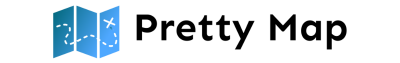

Comments are closed.