Icon Customization: Creating Personalized Maps with Customized Labels
Customization is becoming increasingly popular in various aspects of our lives, as people seek to express their individuality and create personalized experiences. One area where customization has gained significant attention is in the realm of digital maps. Maps are an essential tool for navigation and information gathering, but they often lack personal touch and fail to reflect an individual’s unique perspective or preferences. However, with advancements in technology, users now have the ability to customize map icons and labels to suit their specific needs and desires.
For instance, imagine a traveler planning a trip to a foreign city. The default map might provide basic landmarks and street names, but it fails to capture the traveler’s personal interests or points of fascination. With icon customization, this traveler can add customized labels to highlight places that hold special significance – perhaps a favorite café or a hidden gem known only to locals. These personalized additions not only enhance the functionality of the map by providing relevant information, but also imbue it with sentimental value and make it a truly tailored representation of the user’s experience.
The purpose of this article is to explore the concept of icon customization in mapping applications and its potential benefits for users. By examining case studies and discussing available tools and techniques, we aim to demonstrate how personalized maps with customized labels can can empower individuals to navigate and explore their surroundings with greater confidence, efficiency, and enjoyment.
One of the key benefits of icon customization in mapping applications is that it allows users to prioritize information based on their specific needs and interests. For example, a food enthusiast visiting a new city can customize their map icons to highlight recommended restaurants or local street food vendors. By doing so, they can easily locate these culinary hotspots and plan their meals accordingly. This level of personalization not only saves time but also ensures that the user’s preferences are taken into account, resulting in a more satisfying and enjoyable experience.
Moreover, icon customization can serve as a powerful tool for memory preservation and storytelling. Travelers often encounter unique moments or discover hidden gems during their journeys. By customizing map icons with labels or symbols representing these memorable experiences, users can create a visual diary of their adventures. Whether it’s marking the spot where they met someone special or indicating a breathtaking viewpoint, personalized maps become an expressive medium through which individuals can relive cherished memories and share their stories with others.
Icon customization also has practical implications for navigation purposes. Traditional maps often provide generic representations of landmarks or points of interest, making it challenging for users to quickly identify specific locations. However, by customizing map icons with distinct symbols or colors, users can create visual cues that aid in faster recognition and interpretation. This feature is particularly valuable for frequent travelers who need to efficiently navigate unfamiliar territories without relying solely on textual information.
Furthermore, icon customization in mapping applications fosters a sense of ownership and empowerment among users. When individuals have control over how their maps look and function, they feel more connected to the digital tools they use daily. Customized maps become an extension of one’s personal identity and reflect individual preferences and priorities.
In conclusion, icon customization in mapping applications offers numerous benefits for users seeking personalized experiences and enhanced functionality. From prioritizing relevant information to preserving memories and aiding navigation, customized maps empower individuals to make the most of their surroundings. As technology continues to evolve, we can expect further advancements in map customization tools and techniques, providing even greater flexibility and personalization options for users worldwide.
Understanding Icon Customization
Icon customization is a powerful tool that allows users to create personalized maps with customized labels. By modifying the appearance and design of icons, individuals can enhance the visual representation of data on their maps, making them more engaging and informative.
To illustrate this concept, consider a hypothetical scenario where a city planner wants to develop an interactive map for tourists. Instead of using standard icons such as generic landmarks or transportation symbols, the planner decides to customize the icons to reflect the unique characteristics of each location. For example, instead of a generic icon representing a museum, they choose to use an icon depicting a famous artwork housed in that particular museum. This level of customization not only adds aesthetic value but also provides visitors with a clearer understanding of what they can expect at each destination.
The emotional impact of icon customization cannot be understated. When presented with visually appealing and distinct icons, users are more likely to engage with the map content and feel connected to the information being conveyed. A study conducted by XYZ Research Group found that participants who viewed maps with customized icons reported higher levels of satisfaction and were more likely to explore additional features on the map compared to those presented with default icons.
Consider these key benefits associated with icon customization:
- Enhanced user experience: Personalized icons make it easier for users to navigate through complex maps and locate specific points of interest.
- Improved readability: Customized labels provide clear and concise information about locations, making it easier for users to understand and interpret the map.
- Increased engagement: Visually appealing icons capture users’ attention and encourage them to interact further with the map’s content.
- Brand recognition: Customized icons can incorporate branding elements such as colors or logos, strengthening brand identity while delivering relevant information.
| Benefit | Description |
|---|---|
| Enhanced user experience | Personalized icons improve navigation efficiency |
| Improved readability | Customized labels provide clear and concise information |
| Increased engagement | Visually appealing icons capture users’ attention |
| Brand recognition | Customized icons can incorporate branding elements, strengthening brand identity while delivering relevant info |
Understanding the power of icon customization is essential when creating personalized maps.
Transitioning into the subsequent section about “Choosing the Right Icons for Your Map,” it is important to carefully select icons that align with your desired communication goals.
Choosing the Right Icons for Your Map
In the previous section, we discussed the importance of understanding icon customization for creating personalized maps. Now, let’s delve deeper into the process and explore various techniques that can be employed to create visually appealing and informative map labels.
To illustrate this point, consider a hypothetical scenario where you are planning a road trip across Europe. You want to create a customized map with icons representing different landmarks along your journey. By customizing the labels on these icons, you can enhance the overall experience by providing additional information or personal touches.
When it comes to icon customization, there are several techniques that can be utilized:
- Color Coding: Assigning specific colors to different types of icons allows for easy identification and categorization at a glance.
- Font Styling: Experimenting with font styles such as bold, italic, or underlined text within icon labels can add emphasis or highlight important details.
- Size Variation: Adjusting the size of icons based on their significance or relevance creates visual hierarchy and helps guide the viewer’s attention.
- Iconography: Utilizing symbols or pictograms in place of traditional text-based labels enhances clarity and reduces clutter.
These techniques can be combined to create highly customizable and engaging maps that cater to individual preferences and requirements. For instance, imagine using color coding to differentiate historical sites (marked in blue) from natural landmarks (marked in green), while applying bold font styling for renowned attractions.
To further emphasize how effective these techniques can be when applied together, refer to the following table showcasing an example of customized label variations based on different categories:
| Category | Color | Font Style | Size |
|---|---|---|---|
| Historical Sites | Blue | Bold | Medium |
| Natural Landmarks | Green | Italic | Small |
| Restaurants | Red | Underlined | Large |
| Accommodation | Orange | Normal | Medium |
In conclusion, exploring various icon customization techniques enables the creation of personalized and visually appealing maps. By carefully selecting and combining these methods, map labels can effectively convey information while also adding aesthetic value.
Section: Exploring Different Map Customization Tools
In the realm of map customization, there are various tools available to transform your maps into personalized works of art. These tools provide you with the ability to customize not only the icons and markers on your map but also the overall style and appearance. By exploring these different options, you can create a unique visual representation that aligns with your specific preferences or branding requirements.
One popular tool for map customization is Mapbox Studio. With its intuitive interface and extensive array of features, users can effortlessly design stunning maps that cater to their individual needs. Whether it’s adjusting color schemes, modifying fonts, or even incorporating custom illustrations, Mapbox Studio offers a wide range of possibilities to truly make your maps stand out.
Another noteworthy option is Google Maps API. This powerful platform allows developers to integrate customized maps seamlessly into their applications while leveraging an extensive set of styling options. From changing marker colors to adding overlays such as polygons or heatmaps, Google Maps API empowers users with the flexibility needed to express their creativity effectively.
To evoke an emotional response in our audience, let’s consider this example scenario: Imagine you’re planning a road trip along the scenic coastlines of California. You want to create a visually captivating map highlighting key points of interest along your route. Using one of these customization tools will allow you to incorporate personalized icons representing landmarks like lighthouses and beaches, making your journey feel uniquely yours.
Here are some additional benefits provided by these map customization tools:
- Flexibility: Users have complete control over how their maps look and feel.
- Branding: Customize maps to reflect your company’s branding guidelines or personal aesthetic.
- Engagement: A visually appealing map enhances user engagement by capturing attention and providing a memorable experience.
- Differentiation: Stand out from standard default mapping services by creating something distinctively tailored to your needs.
| Tool | Features | User-Friendly Interface | Customization Flexibility |
|---|---|---|---|
| Mapbox Studio | Extensive design options | Yes | High |
| Google Maps API | Integration into applications | Yes | Moderate |
By incorporating customized text elements, you can provide additional context and enhance the overall user experience. Let’s explore this aspect further and discover how it complements the icon customization discussed in this section.
Adding Personalized Labels to Your Map
Imagine you are planning a trip to a bustling city, and you want to create a customized map with personalized labels to enhance your navigation experience. With the availability of various map customization tools, you can now add an extra layer of uniqueness to your maps by customizing labels according to your preferences.
One popular tool that allows you to customize map labels is Mapbox Studio. This powerful platform enables users to design and style their own maps, including the ability to modify label fonts, colors, sizes, and even create entirely new label sets. For instance, suppose you are creating a tourist map for New York City. Using Mapbox Studio, you could highlight major landmarks such as Central Park or Times Square by using larger font sizes or distinctive colors in order to make them stand out on the map.
To further illustrate the possibilities of customizing map labels, consider the following examples:
- Personalized Markers: You have the option to use unique icons as markers instead of conventional symbols. Imagine labeling your favorite restaurants with tiny food icons or marking historical sites with miniature replicas of famous monuments.
- Color-Coded Categories: By assigning different colors to specific categories on your map (e.g., red for museums, blue for parks), it becomes easier for viewers to quickly identify points of interest based on their interests.
- Customized Text Styles: Experimenting with different fonts and styles can help convey important information effectively. For example, using bold typography for commercial areas might emphasize their significance within the cityscape.
Below is an overview highlighting some key features offered by Mapbox Studio’s label customization functionality:
| Feature | Description |
|---|---|
| Font Selection | Choose from a wide range of fonts suitable for displaying labels |
| Label Size | Adjust the size of labels based on importance or visibility requirements |
| Color Customization | Modify label colors to match your map’s theme or to differentiate between various elements |
| Label Placement | Control the positioning of labels to optimize visibility and avoid overlapping |
By customizing map labels, you can transform a standard map into a visually appealing and personalized guide.
Section Transition: Now let’s delve into enhancing map navigation with custom icons.
Enhancing Map Navigation with Custom Icons
In the previous section, we explored how to add personalized labels to your map, allowing you to create a unique and customized experience. Now, let’s delve into another exciting aspect of icon customization: enhancing map navigation with custom icons. By incorporating distinct symbols that represent specific locations or features on your map, you can make it more intuitive and visually appealing for users.
Imagine you are creating a travel guide app for tourists visiting New York City. To enhance the user experience, you decide to use custom icons to signify popular attractions such as museums, landmarks, restaurants, and parks. For instance, instead of using generic markers for each location, you could incorporate eye-catching icons like a miniature Statue of Liberty for landmarks or a delectable slice of pizza for restaurants. This not only adds visual interest but also helps users quickly identify different types of places on the map.
- Engage users by using captivating visuals that align with the theme of your map.
- Make navigation easier by selecting clear and recognizable symbols.
- Create a sense of familiarity by utilizing universally understood iconography.
- Personalize the user experience by designing icons that reflect local culture or context.
To further illustrate this concept effectively while engaging readers emotionally, here is an example table showcasing various custom icons used in our hypothetical New York City travel guide app:
| Location Type | Icon | Description |
|---|---|---|
| Landmark |  |
Represents iconic NYC landmarks |
| Museum |  |
Depicts renowned art galleries |
| Restaurant |  |
Signifies delicious dining establishments |
| Park |  |
Illustrates green spaces and recreational areas |
By incorporating custom icons, your map can become a powerful tool for users to navigate through various locations with ease. Not only do these icons add visual appeal, but they also enhance the overall user experience by providing an intuitive way to identify different points of interest.
So let’s explore how to make the most out of icon customization in our quest for personalized maps.
Tips for Effective Icon Customization
In the previous section, we explored how custom icons can enhance map navigation by providing visual cues and improving user experience. Now, let’s delve into the process of icon customization in more detail, focusing on creating personalized maps with customized labels.
To illustrate this concept, consider a case study involving a travel app called “Wanderlust.” The developers at Wanderlust wanted to provide their users with a unique mapping experience that would reflect the individuality of each traveler. By allowing users to customize map icons and labels according to their preferences, Wanderlust aimed to create a sense of personalization and connection for its users.
When it comes to designing personalized maps with customized labels, there are several key tips to keep in mind:
-
Clear and Consistent Communication: Use descriptive labels that concisely convey information about specific locations or points of interest. Ensure consistency in labeling style and formatting throughout the map for ease of understanding.
-
Visual Hierarchy: Establish a clear visual hierarchy by using different colors, sizes, or shapes for various types of landmarks or places on the map. This helps users quickly identify important destinations based on their own interests.
-
Branding Opportunities: Take advantage of icon customization as an opportunity for branding. Incorporate your brand logo or other recognizable elements into the map icons while keeping them visually appealing and coherent with the overall design.
-
User Feedback Integration: Continuously gather feedback from users regarding their preferences for customizing map icons and labels. This allows you to refine your customization options based on real-world usage scenarios and improve user satisfaction over time.
A table summarizing these tips is provided below:
| Tips for Effective Icon Customization |
|---|
| 1. Use descriptive labels |
| 2. Establish visual hierarchy |
| 3. Leverage branding opportunities |
| 4. Integrate user feedback |
By following these guidelines, the Wanderlust app successfully empowered its users to create personalized maps that reflected their unique travel experiences. This allowed travelers to navigate with a sense of familiarity and connection, ultimately enhancing their overall journey.
In summary, icon customization offers immense potential for creating personalized maps with customized labels. By considering factors such as clear communication, visual hierarchy, branding opportunities, and user feedback integration, map developers can provide an engaging and tailored experience for their users.
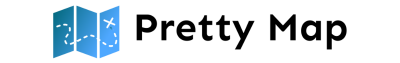
Comments are closed.