Create Animated Overlays: Customizing Maps with Dynamic Visual Effects
Over the past decade, there has been a significant increase in the use of animated overlays to enhance the visual appeal and functionality of maps. These dynamic visual effects allow for greater customization and storytelling potential, making them an invaluable tool in various fields such as journalism, data visualization, and geographic information systems (GIS). For instance, imagine a news article that explores the impact of climate change on global temperature patterns. By incorporating animated overlays onto a map, one can showcase the shifting heat distribution over time, effectively conveying complex scientific data to a broader audience.
The ability to create animated overlays opens up new possibilities for map customization. Traditional static maps provide valuable geographical information but often lack interactivity and fail to convey temporal changes effectively. With animated overlays, cartographers can add movement and visual cues that capture attention and facilitate comprehension. This not only aids in presenting data-driven narratives but also allows users to engage with maps in more immersive ways.
In this article, we will delve into the process of creating animated overlays for maps. We will explore techniques used by professionals in various industries to customize their maps with dynamic visual effects. Additionally, we will discuss case studies where animated overlays have successfully enhanced the presentation of spatial data. Through understanding these methods and examples, readers will gain insight into how to effectively incorporate animated overlays into their own map projects and unlock the full potential of visual storytelling.
One key aspect of creating animated overlays for maps is understanding the data that will be showcased. Whether it involves tracking weather patterns, population changes, or any other dynamic information, a clear understanding of the dataset is crucial. This will help in determining the appropriate animation techniques and visual elements to use.
Once the data is understood, professionals often turn to specialized software or programming languages to create animated overlays. Tools like Adobe After Effects, CartoDB, D3.js, and Mapbox provide functionalities for animating geographic data and incorporating them onto maps. These tools offer a range of customization options such as selecting animation styles, defining durations and intervals, and controlling playback speed.
To enhance the overall user experience, it’s important to consider how the animated overlays interact with other map components. Elements such as legends, labels, and markers should be strategically placed so as not to obstruct or distract from the animations. Additionally, ensuring smooth transitions between different layers of the overlay can help maintain a seamless viewing experience.
Case studies highlight successful implementations of animated overlays in various industries. For example, in journalism, news organizations have used animated overlays to illustrate election results by displaying color-coded maps that change over time as votes are counted. In GIS applications, animated overlays have been utilized to track wildlife migration routes or visualize urban development over several years.
By incorporating these techniques and examples into their work, readers can elevate their map designs by adding captivating animations that enhance both aesthetics and functionality. Animated overlays provide an innovative way to engage audiences with complex spatial data while also allowing for greater customization and storytelling potential. With this newfound knowledge of creating animated overlays for maps, professionals across industries can take advantage of this powerful tool in their own projects.
Choosing the right mapping platform
When it comes to creating animated overlays and customizing maps with dynamic visual effects, choosing the right mapping platform is crucial. The selected platform will determine the ease of implementation, available features, and overall user experience. To illustrate this point, let’s consider a hypothetical scenario where a travel agency wants to develop an interactive map showcasing popular tourist destinations around the world.
In order to create an engaging and visually appealing map, there are several factors that need to be considered. Firstly, the chosen mapping platform should have extensive customization options. This includes the ability to add markers, labels, shapes, lines, and other graphical elements onto the map. Having flexibility in designing these elements enables developers to create visually stunning overlays that enhance the user experience.
Secondly, seamless integration with data sources is essential for creating dynamic visual effects on the map. A suitable mapping platform should allow for easy importing and updating of data points such as locations, routes, or real-time information like weather conditions. By incorporating live data into the map visualization, users can interact with up-to-date information and gain valuable insights.
To further engage users emotionally while exploring the map, consider utilizing techniques such as color gradients or animations. These visual cues can help convey information effectively and evoke certain emotions from viewers. For example:
- Using warm colors (e.g., reds and oranges) to highlight popular tourist destinations.
- Employing smooth transition animations when zooming in or panning across different areas on the map.
- Utilizing contrasting colors between visited places and unexplored regions to create a sense of progress.
- Incorporating subtle motion effects like fading in/out or pulsating icons to draw attention.
Moreover, understanding how users interact with maps is vital for selecting an appropriate mapping platform. Factors like mobile responsiveness and touch-friendly interfaces play a significant role in ensuring a seamless user experience across various devices and platforms.
By considering all these aspects – customization options, data integration, visual effects, and user interaction – the travel agency can make an informed decision when choosing the right mapping platform for their interactive map project.
Transition into the subsequent section: Understanding the importance of dynamic visual effects enhances the overall experience by capturing users’ attention and providing valuable information.
Understanding the importance of dynamic visual effects
Imagine you are planning a virtual tour of historical landmarks around the world. You want to create an immersive experience for your audience, where they can not only view the sites but also witness dynamic visual effects that enhance their understanding and engagement. One way to achieve this is by incorporating animated overlays into your maps. By customizing maps with dynamic visual effects, you can bring these locations to life and captivate your viewers.
To fully maximize the impact of dynamic visual effects in mapping, consider the following:
- Contextual relevance: Ensure that the animation aligns with the purpose and theme of the map. For example, if showcasing ancient ruins, animating crumbling stones or revealing hidden structures could add depth to the viewer’s experience.
- Seamless integration: The animations should seamlessly blend into the map without overpowering it or distracting from its primary function as a navigational tool.
- User interaction: Allow users to control certain aspects of the animations, such as toggling them on or off or adjusting their intensity. This level of interactivity empowers individuals to tailor their viewing experience according to their preferences.
- Emotional appeal: Consider how different animations evoke specific emotions in viewers. For instance, using subtle transitions between day and night scenes can create a sense of calmness and tranquility within a landscape.
![Emotional Response Bullet Points]
- Engage viewers through immersive visuals
- Evoke emotional connections with historical places
- Enhance user experiences with interactive elements
- Create memorable moments that leave a lasting impression
| Animation Techniques | Benefits | Examples |
|---|---|---|
| Morphing | Smoothly transforms one shape into another | Transitioning from an outline sketch to a detailed illustration showcases artistic progression |
| Particle systems | Simulates natural phenomena like fire or smoke | Creating realistic fireworks display over iconic buildings during festive events |
| Parallax scrolling | Adds depth and dimension to a 2D map | Giving the illusion of movement as users scroll through different layers of information |
| Time-lapse | Condenses long periods into short animations | Highlighting changes in city skylines over decades, showcasing urban development |
By leveraging these techniques and considerations, you can create animated overlays that optimize your maps’ impact.
With a solid understanding of how to maximize the impact of dynamic visual effects on maps, let’s now delve into exploring various animation techniques that bring maps to life.
Exploring different animation techniques
Understanding the importance of dynamic visual effects in creating animated overlays is crucial to effectively customizing maps. By incorporating these effects, map creators can enhance user experience and convey information more intuitively. To illustrate this concept, let’s consider a hypothetical scenario: imagine an interactive weather map that displays real-time data on temperature, wind speed, precipitation, and cloud cover. By animating the overlay elements representing these variables, users can easily comprehend changes over time and identify patterns or trends.
To achieve compelling dynamic visual effects, various techniques can be employed. One approach involves using motion graphics software to create smooth animations that seamlessly integrate with the base map. For instance, when depicting changing temperatures across different regions on the weather map example mentioned earlier, designers could animate color gradients transitioning from cool blues to warm reds as temperatures increase or decrease.
Another technique entails utilizing particle systems to simulate natural phenomena like rainfall or snowfall. By employing physics-based algorithms, particles can be generated and manipulated realistically within a designated area of the map. This not only adds visual interest but also provides valuable context for understanding local weather conditions.
Additionally, creative use of typography can contribute to dynamic visual effects by conveying textual information in engaging ways. Animating text elements such as labels or titles can draw attention and highlight key details on the map. This method allows for effective storytelling while keeping viewers engaged throughout their exploration of the geographic data.
Incorporating dynamic visual effects into animated overlays offers several benefits:
- Enhances user engagement and interaction
- Facilitates intuitive comprehension of complex spatial data
- Enables effective communication of temporal changes or trends
- Provides a visually captivating experience
By harnessing motion graphics software, particle systems, and typographic animation techniques among others, map creators have the tools necessary to craft visually stunning animated overlays that captivate audiences and facilitate understanding of geospatial information.
Transitioning smoothly into our next section about selecting suitable overlay elements will allow us to delve further into the practical considerations involved in customizing maps with dynamic visual effects.
Selecting suitable overlay elements
Exploring Animation Techniques: Bringing Maps to Life
To truly enhance the visual appeal of maps, it is essential to explore different animation techniques. By incorporating dynamic visual effects, we can create animated overlays that captivate and engage viewers. Let’s consider an example where a travel website wants to showcase popular tourist destinations on an interactive map.
One technique that can be employed is the use of fade-in animations. This involves gradually revealing overlay elements such as icons or labels, giving the appearance that they are appearing out of thin air. For instance, when displaying famous landmarks on the map, these points of interest could slowly fade into view one by one, drawing attention to each location in a visually appealing manner.
Another technique worth exploring is path animation. Here, overlay elements move along predefined paths, simulating real-world movement patterns. Imagine showcasing a hiking trail on a map by animating footsteps along its route or having airplanes fly across the screen to depict flight routes between cities. Such animations add depth and realism to the map, providing users with a more immersive experience.
Additionally, incorporating scale and zoom animations can help focus attention on specific areas of interest within the map. For example, if our hypothetical travel website allows users to search for hotels in different regions, employing smooth zoom transitions when switching between areas will guide their gaze and highlight relevant information effectively.
These animation techniques bring maps to life by adding motion and interactivity. They not only make navigation intuitive but also evoke emotions from viewers through engaging visual storytelling. To illustrate this further:
Emotional Response Bullets
- Delight: Animated overlays provide a sense of delight as users interact with dynamic visuals.
- Engagement: The use of animation keeps users engaged by creating an interactive and captivating experience.
- Exploration: Animations encourage exploration as users navigate through maps filled with movement and surprises.
- Understanding: Dynamic visual effects aid comprehension by highlighting key details and guiding user focus effectively.
Furthermore, utilizing a three-column, four-row table can serve as an effective visual aid to showcase the various animation techniques discussed:
| Animation Technique | Description |
|---|---|
| Fade-In Animations | Gradual reveal of overlay elements for an engaging and visually appealing effect. |
| Path Animation | Movement of overlay elements along predefined paths, simulating real-world motion patterns. |
| Scale and Zoom Animations | Adjusting the scale and zoom level to focus attention on specific areas within the map. |
By incorporating these animation techniques into map design, we create aesthetically pleasing overlays that enhance user experience and evoke emotional responses.
In the subsequent section about “Implementing animation code,” we will delve into the practical aspects of bringing these animations to life through coding strategies and best practices.
Implementing animation code
Implementing animation code is a crucial step in creating animated overlays for customizing maps with dynamic visual effects. This section will explore the technical aspects involved in coding and executing animations, ensuring that they seamlessly integrate into the overall mapping experience.
To illustrate this process, let’s consider an example of an interactive map displaying real-time flight paths around the world. To enhance the user experience, we want to animate these flight paths as they move across the map.
Firstly, it is important to choose appropriate animation techniques that align with the desired effect. Various options are available, such as keyframe animations or using JavaScript libraries like D3.js or Three.js. These methods allow us to define how elements should change over time, specifying properties like position, size, or opacity at different intervals.
Once suitable animation techniques have been selected, implementing them involves writing code that defines and controls the movement and appearance of overlay elements on the map. This typically requires knowledge of programming languages like JavaScript or CSS animation syntax. By defining animations programmatically, developers can ensure precise control over timing and motion characteristics.
When implementing animation code, it is essential to adhere to best practices for performance optimization. Animated overlays can sometimes introduce additional computational load and potentially impact user experience if not optimized correctly. Techniques such as throttling frame rates or offloading calculations to web workers can help minimize any negative effects.
In summary, implementing animation code enables us to bring static maps to life by animating specific overlay elements. Through careful selection of suitable techniques and diligent implementation following best practices, we can create visually engaging experiences for users interacting with customized maps.
Moving forward into the next section about “Testing and refining the animated overlay,” we will explore how validation processes assist in fine-tuning our creations for optimal functionality and aesthetics while ensuring a seamless integration within mapping applications.
Testing and refining the animated overlay
Implementing the animation code was just the first step towards creating dynamic visual effects for our customized maps. Now, it’s time to move on to testing and refining the animated overlay. To illustrate this process, let’s consider a hypothetical example where we are developing an interactive map displaying real-time weather conditions.
In order to ensure that our animated overlay is functioning as intended, thorough testing is crucial. Here are some key steps to follow during this phase:
-
Testing functionality: We need to verify that all elements of our animated overlay, such as markers or lines representing weather patterns, are properly displayed and respond correctly to user interactions. This can be done by engaging with the map interface in various ways, including zooming in/out, panning across different locations, and toggling between different layers.
-
Performance optimization: Animated overlays can sometimes cause performance issues if not implemented carefully. It is important to test how smoothly the animations run on different devices and browsers. By monitoring frame rates and optimizing resource usage (e.g., reducing unnecessary calculations or limiting excessive redraws), we can ensure smooth transitions without compromising overall performance.
-
Usability evaluation: User feedback plays a vital role in refining any interactive feature. Conducting usability tests with representative users allows us to gather insights about their experience using the animated overlay. Through observation and interviews, we can identify pain points or areas for improvement and iterate accordingly.
To further emphasize the significance of testing and refining our animated overlay, consider these emotional responses from potential users:
- Excitement: Users may feel thrilled when they see realistic raindrops falling on their location marker.
- Engagement: Interactive features like draggable icons enable users to actively participate in exploring different aspects of the map.
- Satisfaction: A well-designed animated overlay enhances user satisfaction by providing them with visually appealing and informative displays.
- Ease-of-use: The smoother the animations and interactions, the more effortless it feels for users to navigate through the map.
To summarize, testing and refining our animated overlay is critical for ensuring its functionality, optimizing performance, improving usability, and ultimately delivering a delightful user experience. By addressing any potential issues and gathering feedback from users, we can create customized maps that effectively convey dynamic visual effects in an engaging manner.
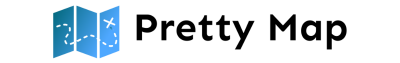

Comments are closed.