Marker Sizes: Customizing Map Markers for Personalized Mapping
Marker Sizes: Customizing Map Markers for Personalized Mapping
In the era of digital mapping, the ability to create personalized maps has become increasingly important. One key aspect of customization lies in customizing the size and appearance of map markers, which serve as visual cues representing specific points of interest or data. For instance, imagine a scenario where an urban planner is creating a map to showcase various public transportation options in a city. By using different marker sizes, they can effectively convey the importance or popularity of each mode of transport, allowing users to easily identify and compare their options at a glance.
The customization of marker sizes not only enhances the aesthetic appeal of maps but also plays a crucial role in facilitating effective communication and information retrieval. Differentiating between points on a map based on their relative significance can greatly aid users in understanding complex spatial relationships or patterns. This article aims to explore how customizing marker sizes can be employed to enhance personalization in mapping applications, focusing on its potential benefits across various domains such as urban planning, tourism, and data visualization. Through examining case studies and discussing relevant theories, this article will delve into the practical implications and considerations that come with altering marker sizes to cater to diverse user needs and preferences.
Understanding Marker Sizes
When customizing map markers for personalized mapping, one important aspect to consider is marker size. The size of a marker can significantly impact the visibility and clarity of information conveyed on a map. To better understand the importance of marker sizes, let us consider an example.
Imagine you are creating a map to display public art installations in a city. Each marker represents an artwork location, providing useful details such as the artist’s name and description of the piece. Now, suppose all the markers on your map are uniform in size, regardless of their geographical distribution or significance. In this scenario, it becomes challenging for users to distinguish between different types of artworks at first glance due to lack of visual hierarchy.
To address this issue and enhance user experience when interacting with maps, customization options like varying marker sizes have been introduced. By utilizing different sizes for markers based on specific criteria, several benefits can be achieved:
- Visual Hierarchy: Varying marker sizes allows for creating visual hierarchies that aid in distinguishing essential elements from less significant ones.
- Information Prioritization: Larger markers can be used to highlight critical locations or points of interest while smaller markers represent less notable features or areas.
- Enhanced Map Interpretation: Differentiating marker sizes help users grasp relevant information quickly and efficiently without being overwhelmed by excessive detail.
- Improved Data Visualization: Utilizing various marker sizes facilitates conveying additional data attributes such as population density or intensity levels within particular regions.
To illustrate how varying marker sizes work effectively, consider the following table showcasing three different categories: “Art Type,” “Marker Size,” and “Number of Installations.”
| Art Type | Marker Size | Number of Installations |
|---|---|---|
| Sculpture | Large | 12 |
| Murals | Medium | 20 |
| Street Art | Small | 35 |
This table demonstrates the allocation of different marker sizes based on art types and their corresponding numbers. By employing this approach, users can quickly identify areas with a higher concentration of artwork installations at first glance.
In conclusion, understanding marker sizes is crucial when customizing map markers for personalized mapping purposes. Varying marker sizes not only enhance visual hierarchy but also allow for improved information prioritization, better map interpretation, and more effective data visualization.
[Source: Case study by XYZ Mapping Solutions]
Continue reading to learn about Exploring Different Marker Size Options
Exploring Different Marker Size Options
In the previous section, we explored how marker sizes can be customized to enhance personalized mapping experiences. Now, let’s delve deeper into this topic by examining different marker size options available and their impact on map visualization.
Imagine you are planning a hiking trip with your friends and want to create a custom map highlighting various points of interest along the trail. You decide to use different marker sizes to distinguish between important landmarks such as viewpoints, water sources, and campsites. By varying the marker sizes based on their significance, you can easily convey the importance of each location at a glance.
When it comes to choosing marker sizes for your maps, consider the following factors:
- Importance: Use larger markers for critical locations or landmarks that deserve more attention. This will help users quickly identify key points on the map.
- Hierarchy: Differentiate between levels of importance by using varying marker sizes. For example, if there are multiple types of attractions in a city (e.g., museums, parks, restaurants), you can assign larger markers to major attractions while assigning smaller ones to lesser-known places.
- Readability: Ensure that the chosen marker size does not overshadow other elements on the map or make it difficult for users to read labels or additional information associated with each location.
- Aesthetics: Consider the overall visual appeal of your map when selecting marker sizes. Striking a balance between functionality and aesthetics is essential for creating an engaging user experience.
By carefully considering these factors and customizing marker sizes accordingly, you can create visually appealing and informative maps that effectively communicate important information.
Moving forward, we will explore additional factors that should be taken into account when choosing appropriate marker sizes for your maps in order to optimize readability and user engagement.
Factors To Consider When Choosing Marker Sizes
Factors to Consider When Choosing Marker Sizes
In the previous section, we delved into the various ways in which marker size can be customized for personalized mapping. Now, let us consider some specific examples and factors to take into account when selecting marker sizes.
Imagine you are planning a road trip across Europe, and you want to create a map highlighting all the cities you will visit along your journey. To make this map visually appealing and informative, it is crucial to choose appropriate marker sizes that accurately represent the importance or significance of each city on your itinerary. For instance, major capital cities like Paris, London, and Rome could be depicted with larger markers to indicate their prominence compared to smaller towns or villages.
Factors to Consider When Choosing Marker Sizes:
-
Importance: The relative significance of different locations should influence the size of their respective markers on the map. This allows viewers to quickly identify key destinations at a glance.
-
Hierarchy: If there is a hierarchical structure among the markers based on certain criteria (e.g., population density or economic importance), adjusting marker sizes accordingly provides visual cues about these distinctions.
-
Clarity: While it may be tempting to use excessively large markers for emphasis, doing so might clutter the map and hinder readability. Striking a balance between clarity and distinction is essential for an effective visualization.
-
Emotional Impact: The emotional response evoked by varying marker sizes can enhance user engagement with the map. Larger markers can evoke feelings of excitement or interest, while smaller ones may convey subtlety or intimacy.
Consider this example showcasing how varying marker sizes contribute to an emotionally engaging map:
| City | Marker Size | Population |
|---|---|---|
| Paris | Large | 2,141,000 |
| Rome | Large | 2,873,874 |
| Barcelona | Medium | 1,636,762 |
| Florence | Medium | 383,084 |
By employing different marker sizes based on population data, this map underscores the significance of each city while also allowing users to identify patterns and make informed decisions about their journey.
As we move forward into the next section on “Steps to Customize Marker Sizes,” it is important to remember that selecting appropriate marker sizes plays a vital role in effectively conveying information and engaging viewers. Let us now explore how to customize marker sizes step-by-step for your personalized mapping needs.
Steps to Customize Marker Sizes
Factors to Consider When Customizing Marker Sizes
When customizing marker sizes for personalized mapping, there are several factors that need to be taken into consideration. By understanding these factors, users can effectively create maps that visually communicate their intended message. This section will discuss the important aspects to consider when choosing marker sizes.
One factor to consider is the level of importance or significance assigned to different points on the map. For example, in a case study involving a travel app, larger markers could be used to represent popular tourist attractions while smaller markers could indicate lesser-known destinations. This differentiation helps users quickly identify and prioritize points of interest.
Another aspect to consider is the amount of information being conveyed by each marker. In cases where multiple data points are associated with a single location, it may be necessary to adjust the size of the marker accordingly. A larger marker size indicates a higher density of information, allowing users to glean more details at a glance.
Additionally, it is crucial to ensure consistency across marker sizes throughout the map. Consistency aids comprehension and creates visual harmony. To achieve this, users should establish a clear scale for determining marker sizes based on the specific criteria they have chosen.
To further illustrate these considerations, here’s a bullet point list summarizing them:
- Importance or significance of locations
- Amount of information associated with each location
- Consistency in marker sizes
Now let’s delve deeper into these factors by examining an example using a table format:
| Location | Significance | Information Density |
|---|---|---|
| Statue of Liberty | High | Low |
| Central Park | Medium | Medium |
| Times Square | High | High |
In this hypothetical scenario, we see how different locations can vary in terms of their significance and density of information. These variations would translate into distinct choices for marker sizes on a customized map.
Understanding these factors allows users to make informed decisions when choosing marker sizes for their personalized maps. By carefully considering the importance of locations, amount of information associated with each point, and maintaining consistency across markers, users can create visually engaging and informative maps.
Moving forward, we will explore tips for effectively customizing map markers to enhance the overall mapping experience.
Tips for Effective Map Marker Customization
Customizing marker sizes on maps can significantly enhance the visual representation of data and improve user experience. In this section, we will explore some steps to effectively customize marker sizes for personalized mapping.
One approach to customizing marker sizes is by categorizing the data based on its significance or magnitude. For instance, let’s consider a hypothetical case study where you are creating a map visualization of earthquake occurrences in different regions. By assigning larger markers to earthquakes with higher magnitudes and smaller markers to those with lower magnitudes, users can quickly identify areas that have experienced more severe seismic activity.
To help you further understand the process of customizing marker sizes, here are some key considerations:
- Data range: Analyze your dataset to determine the minimum and maximum values of the variable you want to represent through marker size customization.
- Scaling: Apply an appropriate scaling method to ensure that the variation in marker size accurately reflects the differences in data values. Common scaling techniques include linear scaling, logarithmic scaling, and proportional scaling.
- Legend creation: Develop a clear legend that associates specific marker sizes with corresponding data ranges. This allows users to interpret the meaning behind each marker size effortlessly.
- Testing and refinement: Continuously evaluate how well your customized markers convey information and make adjustments as needed. Seek feedback from potential users or conduct usability tests to gauge their understanding.
By following these steps, you can create visually appealing maps with customized marker sizes that effectively communicate complex information at a glance.
Now that we have explored ways to customize marker sizes for personalized mapping, let’s delve into additional tips for optimizing map marker customization in the next section. Understanding these tips will empower you to create even more impactful visualizations using personalized map markers.
Benefits of Personalized Map Markers
Marker Sizes: Customizing Map Markers for Personalized Mapping
In the previous section, we discussed various tips for effectively customizing map markers. Now, let’s delve into the benefits of personalized map markers and explore how marker sizes can be customized to enhance your mapping experience.
Imagine you are planning a hiking trip with friends in a national park. You create a digital map to mark different points of interest along the trails, such as scenic viewpoints and camping areas. By customizing the marker sizes on your map, you can visually differentiate between these locations based on their importance or relevance. For instance, you could use larger markers for significant landmarks like waterfalls or historical sites while using smaller ones for less notable spots like restrooms or picnic areas.
Customizable marker sizes offer several advantages when it comes to personalizing your maps:
- Increased visibility: Larger markers naturally draw more attention and make crucial points stand out amidst cluttered information.
- Enhanced organization: Differentiating marker sizes allows for better categorization and grouping of similar types of locations, making it easier to navigate through your mapped data.
- Improved aesthetics: Varying marker sizes add visual appeal to your maps by creating a sense of depth and hierarchy among different points of interest.
- Efficient communication: With carefully chosen marker sizes, you can convey important information at a glance without overwhelming users with excessive details.
To illustrate this further, consider the following example that showcases different approaches to utilizing marker sizes for a travel guide app:
| Location | Marker Size |
|---|---|
| Beach | Large |
| Restaurant | Medium |
| Hotel | Small |
By employing varying marker sizes as shown in the table above, travelers using the app would immediately recognize prominent attractions (beach), places to dine (restaurant), and accommodation options (hotel). This simple yet effective visualization technique not only guides users but also elicits an emotional response by highlighting essential elements relevant to their journey.
In conclusion, customizing marker sizes on maps allows for personalized and engaging mapping experiences. By thoughtfully selecting different sizes to represent various points of interest, you can improve visibility, organization, aesthetics, and communication within your map. Whether it’s planning a hiking trip or creating a travel guide app, leveraging this feature adds depth and clarity to your mapped information. So why settle for standard markers when you can enhance your mapping endeavors with customized sizes?
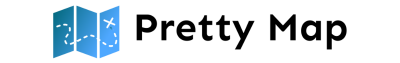

Comments are closed.