Marker Clustering: Customizing and Creating Personalized Maps
The use of maps has become an integral part of our daily lives, aiding in navigation and providing visual representations of geographical information. However, as map data continues to grow exponentially, the need for effective visualization techniques becomes crucial. One such technique is marker clustering, which groups markers on a map based on their proximity to each other. By customizing and creating personalized maps with marker clustering algorithms, users can enhance the readability and usability of their maps.
For instance, imagine a scenario where a company wants to visualize its distribution centers around the country on a single map. Without marker clustering, the map would quickly become cluttered with overlapping markers, making it difficult to identify individual locations accurately. With the implementation of marker clustering techniques, however, these distribution centers can be grouped into clusters based on their geographic proximity. This not only reduces clutter but also allows viewers to discern patterns or concentrations within different regions more easily.
In this article, we will explore various aspects related to marker clustering: from understanding the underlying algorithms and customization options available to exploring how organizations can create personalized maps tailored to their specific needs. Additionally, we will discuss real-world examples that demonstrate the effectiveness of marker clustering in improving map readability and user experience. By delving into these topics, readers will gain valuable insights into the power of marker clustering and how it can be leveraged to enhance map visualization for various purposes. Whether you’re a business looking to represent your store locations, a travel enthusiast planning an itinerary, or a researcher studying population density, understanding and implementing marker clustering techniques will undoubtedly improve the effectiveness and usability of your maps.
Throughout this article, we will provide step-by-step instructions on how to implement marker clustering in different mapping platforms such as Google Maps or Mapbox. We will also explore different customization options available, allowing users to personalize their clusters based on their specific needs and preferences. By following these instructions and experimenting with different settings, readers will gain practical knowledge on how to create visually appealing maps that effectively convey spatial information.
Furthermore, we will delve into the technical aspects of marker clustering algorithms, discussing popular approaches such as grid-based clustering or distance-based clustering. Understanding these algorithms will enable readers to make informed decisions regarding which method best suits their use case and dataset characteristics. Additionally, we will cover considerations for handling large datasets and optimizing performance when working with marker clusters.
To demonstrate the impact of marker clustering in real-world scenarios, we will showcase examples from various industries such as retail, transportation, urban planning, and tourism. These examples will highlight how organizations have successfully utilized marker clustering techniques to improve map readability and user experience while providing valuable insights for decision-making processes.
By the end of this article, readers will have a comprehensive understanding of marker clustering techniques and be equipped with the knowledge to implement them effectively in their own mapping projects. Whether you are a beginner or an experienced map creator, this article aims to empower you with practical skills that can elevate your maps’ visual appeal and usability through marker clustering.
Benefits of Marker Clustering
Marker clustering is a powerful technique used in mapping applications to group nearby markers together when displaying large amounts of data on a map. By combining multiple close markers into a single cluster marker, the visual clutter and information overload that can occur with an overwhelming number of individual markers are significantly reduced. This section will explore the benefits of using marker clustering and how it enhances the usability and effectiveness of personalized maps.
To illustrate the advantages of marker clustering, let’s consider a hypothetical scenario where an online travel agency provides users with a map showing hotel locations worldwide. Without marker clustering, the map would quickly become crowded, making it difficult for users to distinguish between individual hotels. However, by implementing marker clustering, hotels within close proximity can be grouped together under a single cluster icon. Users can then zoom in or interact with the clusters to reveal more detailed information about each specific hotel location.
The benefits provided by marker clustering extend beyond improving visibility and reducing clutter on maps. Consider the following list:
- Enhanced User Experience: With less visual noise from clustered markers, users can easily navigate through maps without feeling overwhelmed or confused.
- Improved Performance: Clustered markers reduce computational overhead as fewer graphical elements need to be rendered, resulting in faster loading times and smoother user interactions.
- Increased Data Interpretation: By organizing related data points into clusters, patterns and trends within datasets become more apparent and easier to interpret.
- Simplified Navigation: Users can utilize zooming capabilities to progressively drill down into clusters for more granular details at various levels of magnification.
Furthermore, here is a table showcasing some key advantages of utilizing marker clustering:
| Advantages | Description |
|---|---|
| Visual Clutter Reduction | Reduces overcrowding by grouping nearby markers |
| Improved Map Readability | Enhances map legibility by providing clearer visuals |
| Efficient Information | Allows for efficient navigation through clustered data |
| Streamlined User Experience | Enhances user satisfaction and ease of use |
In summary, marker clustering provides numerous benefits in personalized maps by reducing visual clutter, improving performance, enhancing data interpretation, and simplifying navigation. By implementing this technique, users can easily explore large datasets with minimal confusion and maximum efficiency. In the subsequent section, we will delve into a deeper understanding of marker clustering algorithms.
Understanding Marker Clustering Algorithms
In the previous section, we explored the benefits of using marker clustering in maps. Now, let’s delve deeper into understanding the algorithms behind marker clustering.
To illustrate its importance, imagine a scenario where you have a map displaying various locations of restaurants in a city. Without marker clustering, if there are numerous restaurants within close proximity to each other, the map would quickly become cluttered and difficult to interpret. However, by implementing marker clustering, groups of nearby markers can be combined into clusters, reducing visual overload and making it easier for users to navigate the map.
Understanding Marker Clustering Algorithms:
-
Grid-based Algorithm: One common algorithm used for marker clustering is the grid-based approach. In this method, the area covered by the map is divided into several equally sized grids or cells. Each cell keeps track of how many markers fall within its boundaries. If multiple markers exist within a single cell, they are replaced with a cluster icon representing that group.
-
Distance-based Algorithm: Another popular algorithm for marker clustering is based on distance calculations between individual markers. This approach considers all markers and calculates their distances from one another. Once identified as part of a cluster, these closely located markers are merged together under a single cluster representation.
-
Hierarchical Agglomerative Clustering (HAC): HAC is an effective algorithm that follows a bottom-up strategy to merge similar data points iteratively until reaching a desired number of clusters. Initially treating each marker as an individual cluster, HAC combines pairs of closest clusters at each step until only one large cluster remains.
- Improved visualization: Marker clustering enhances map readability by reducing overcrowding.
- Efficient navigation: Users can easily locate areas containing clusters instead of scanning every individual marker.
- Enhanced user experience: By decluttering maps and providing clear representations, users can focus on relevant information more effectively.
- Time-saving: Clustered markers allow users to obtain an overview of multiple locations at once, saving valuable time in map exploration.
3×4 Emotional Table:
| Algorithm | Advantages | Disadvantages |
|---|---|---|
| Grid-based | – Simple implementation | – May result in uneven clustering |
| – Fast processing | – Size of grid cells affects accuracy | |
| Distance-based | – Accurate representation of clusters | – Computationally intensive |
| – Handles irregularly distributed data | ||
| Hierarchical Agglomerative Clustering (HAC) | – Adaptable to different datasets | – Higher computational complexity |
| – Produces hierarchical cluster structure | – Sensitive to initial configuration |
In summary, marker clustering algorithms offer significant benefits for visualizing large amounts of location data on maps. By reducing clutter and providing a clearer representation, these algorithms enhance the user experience and improve navigation efficiency.
Strategies for Customizing Marker Clusters
In the previous section, we delved into the intricacies of marker clustering algorithms. Now, let’s explore strategies for customizing marker clusters to create personalized and visually appealing maps.
To illustrate the importance of customization, consider a hypothetical case study involving a travel website that displays hotel locations on its map. Initially, all markers are represented by default cluster icons provided by the mapping library. However, this approach may not effectively convey information about different types of accommodations or distinguish between luxury resorts and budget hotels in popular tourist destinations.
Customization becomes crucial when dealing with complex data sets or situations where clear differentiation is required. By employing various techniques, such as changing icon colors based on rating or price range, adjusting cluster sizes based on accommodation capacity, or even using animated transitions between clustered states as users zoom in or out on the map—these visual cues can enhance user experience and make it easier for them to navigate through crowded areas.
Strategies for Customizing Marker Clusters:
- Use color-coded icons: Assigning distinct colors to specific categories within your dataset allows users to quickly identify different types of markers at a glance.
- Vary cluster size dynamically: Adjusting cluster sizes based on the number of individual markers they represent provides users with an intuitive sense of density in particular areas.
- Employ custom animations: Implementing smooth animations during zoom interactions can help users grasp how individual markers transition into clusters and vice versa.
- Provide informative tooltips: Displaying relevant information like average ratings or prices upon hovering over a marker cluster adds value to the overall user experience.
By incorporating these strategies into your marker clustering implementation, you can transform static maps into dynamic representations that engage your audience emotionally while providing valuable insights at the same time.
Moving forward, we will discuss another aspect of customization – using custom icons for marker clusters – which further enhances personalization and brand representation in your maps.
Using Custom Icons for Marker Clusters
Having explored various strategies for customizing marker clusters, we can now turn our attention to another powerful technique – using custom icons. By incorporating personalized icons into your marker clusters, you can create visually stunning and engaging maps that effectively convey information.
Imagine a scenario where you are creating a map to display the locations of different types of restaurants in a city. To enhance the visual representation of these markers, you decide to use customized icons that reflect the cuisine or ambiance of each establishment. For instance, an icon resembling a slice of pizza could represent Italian restaurants, while a sushi-shaped icon might indicate Japanese eateries.
Incorporating custom icons offers several advantages when working with marker clusters:
- Enhanced Visual Appeal: Customized icons add personality and flair to your maps, capturing viewers’ attention and fostering engagement.
- Improved Information Retrieval: Using distinct icons helps users quickly identify specific types of establishments on the map without needing to read labels or tooltips.
- Branding Opportunities: Customized icons allow businesses to reinforce their brand identity by using their own logos or other recognizable symbols.
- Clearer Differentiation: When multiple markers are clustered together due to proximity, custom icons help differentiate them at a glance, reducing confusion.
To illustrate this further, consider the following table showcasing examples of how three hypothetical restaurant chains could utilize custom icons within their marker clusters:
| Restaurant Chain | Cuisine | Icon |
|---|---|---|
| Bella Italia | Italian | 🍕 |
| Sushi Delight | Japanese | 🍣 |
| Spice Route | Indian | 🌶️ |
By associating each chain with its unique icon, customers browsing the map can easily distinguish between different cuisines offered across town. This not only enhances user experience but also adds an aesthetic appeal that elevates the overall quality of your maps.
As we have seen, custom icons provide an effective means of personalizing marker clusters and creating visually captivating maps. However, there is another technique worth exploring – implementing cluster spiderfication. This approach allows you to expand clustered markers into a spider-like shape, providing clearer visibility of individual markers within the cluster. Let’s delve deeper into this technique in the next section.
Implementing Cluster Spiderfication
In the previous section, we explored the concept of marker clustering and its benefits in visually organizing large amounts of data on a map. Now, let’s delve into the world of custom icons for marker clusters, allowing us to personalize our maps even further.
One example where using custom icons can be particularly useful is in an e-commerce application that displays store locations. Imagine a scenario where different types of stores are represented by distinct icons within marker clusters. For instance, supermarkets could have a shopping cart icon, while clothing stores could use hangers as their cluster icon. By incorporating these customized visuals, users can quickly identify the type of store they are interested in without having to examine individual markers closely.
To evoke an emotional response from users and make the experience more engaging, consider implementing the following enhancements when using custom icons:
- Use vibrant colors: Bright colors attract attention and create excitement.
- Employ relevant symbols: Choose symbols or images that resonate with your audience and relate to the purpose or theme of your map.
- Optimize visual hierarchy: Ensure that larger clusters are easily distinguishable from smaller ones by adjusting size and color accordingly.
- Add animation effects: Implement subtle animations like zooming or pulsating to draw attention to specific clusters or markers.
By employing these techniques effectively, you can transform your map visualization into something memorable and interesting. To illustrate this further, here is a table showcasing various examples of personalized marker cluster icons used in different applications:
| Store Type | Icon |
|---|---|
| Supermarket | |
| Clothing Store | |
| Bookstore | |
| Electronics |
As we conclude this section on using custom icons for marker clusters, it becomes evident that personalizing maps through unique visual representations enhances user engagement and improves overall usability. In the subsequent section, we will explore advanced marker clustering techniques that allow for even more sophisticated map visualizations.
[Link to the next section: Exploring Advanced Marker Clustering Techniques]
Exploring Advanced Marker Clustering Techniques
Having discussed the implementation of cluster spiderfication, we now delve into exploring advanced marker clustering techniques. By employing these techniques, developers can further enhance the visual representation of data points on maps, improving user experience and facilitating efficient analysis.
Section:
One example where advanced marker clustering techniques prove beneficial is in urban planning applications. Imagine a city planner tasked with analyzing population density across various neighborhoods. Utilizing marker clustering with customization options allows for an intuitive visualization of densely populated areas and enables identification of potential infrastructure development opportunities or areas requiring focused attention.
To effectively leverage advanced marker clustering techniques, consider the following strategies:
- Customizable Icons: Enhance map aesthetics by using personalized icons to represent clusters. This not only adds visual appeal but also conveys additional information about each cluster’s characteristics at a glance.
- Interactive Information Windows: Incorporate interactive elements within markers’ info windows to provide users with more detailed insights when clicked upon. These could include charts, graphs, or even embedded multimedia content that enriches the overall user experience.
- Heatmap Overlay: Combine marker clustering with heatmap overlays to create visually striking representations of data distribution patterns. This approach helps identify concentration hotspots while maintaining individual data point visibility.
- Dynamic Zoom Levels: Adjust zoom levels dynamically based on cluster size to ensure optimal readability as users navigate through different map scales. Gradual expansion or contraction of clusters enhances legibility without overwhelming the viewer.
The utilization of advanced marker clustering techniques offers several advantages over traditional methods:
- Improved Data Interpretation: Simplifies complex datasets leading to easier comprehension and decision-making.
- Enhanced User Experience: Provides an aesthetically pleasing interface fostering engagement and increasing user satisfaction.
- Efficient Resource Allocation: Enables better identification of areas requiring targeted interventions, optimizing resource allocation and promoting effective planning.
- Time Savings: Facilitates quick data analysis by condensing large datasets into visually manageable clusters.
Emotional Table:
| Benefits of Advanced Marker Clustering Techniques |
|---|
| Improved Data Interpretation |
| Simplifies complex datasets for easier comprehension. |
By exploring advanced marker clustering techniques, developers can create personalized maps that not only convey information effectively but also elevate the overall map interaction experience. Leveraging customizable icons, interactive info windows, heatmap overlays, and dynamic zoom levels empowers users to gain deeper insights from spatial data visualizations while facilitating efficient decision-making processes. This approach enhances usability in various domains such as urban planning, business analytics, or geospatial research – ultimately benefiting both professionals and end-users alike.
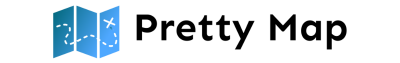

Comments are closed.