Symbol Customization: Creating Customized Maps with Label Customization
Symbol customization is a crucial aspect of cartography that enables the creation of customized maps with label customization. This article aims to explore the significance and potential applications of symbol customization in map design, specifically focusing on label customization. By allowing users to personalize their maps through customized symbols and labels, this feature enhances both aesthetics and functionality.
For instance, consider an urban planner who wants to create a detailed map showcasing different amenities within a city. Through symbol customization, they can assign unique icons or symbols for each type of amenity, such as parks, schools, libraries, and hospitals. Additionally, by utilizing label customization, the planner can modify the font style, size, color, and placement of the labels associated with these amenities. The resulting map will not only provide clear visual representation but also convey essential information effectively.
Symbol customization offers numerous benefits beyond aesthetic appeal. It allows users to tailor maps according to specific requirements or target audiences while ensuring clarity and user-friendly navigation. Moreover, it facilitates effective communication of data by enabling users to emphasize certain features or highlight key points through customized symbols and labels. In addition to its practical implications in various fields like urban planning, transportation management, and tourism promotion, symbol customization holds immense potential for enhancing accessibility and inclusivity in map design for people with visual impairments.
For individuals with visual impairments, symbol customization can play a crucial role in creating maps that are accessible and inclusive. Through the use of tactile symbols, such as raised icons or braille labels, visually impaired individuals can navigate maps independently and gather information about their surroundings. Symbol customization allows for the creation of unique tactile representations for different features on the map, enabling users to distinguish between amenities, landmarks, and other points of interest.
Label customization also plays a significant role in enhancing accessibility. By adjusting the font size and color contrast of labels, maps can be made easier to read for individuals with low vision. Additionally, customized label placement ensures that important information is located in easily accessible areas of the map.
Symbol customization not only enhances accessibility but also promotes inclusivity by catering to diverse cultural perspectives and languages. Customized symbols and labels can incorporate culturally specific icons or multilingual labels, ensuring that maps are relevant and useful to people from different backgrounds.
In conclusion, symbol customization is a powerful tool in map design that allows for personalized and functional cartography. By enabling users to customize symbols and labels, maps become not only aesthetically pleasing but also more informative, accessible, and inclusive. Whether it’s for urban planning or making maps more usable for individuals with visual impairments, symbol customization offers endless possibilities for creating tailored maps that meet specific needs.
Understanding Symbol Customization
Symbol customization is a powerful tool that allows users to create customized maps with label customization. By manipulating symbols and labels, users can enhance the visual appeal of their maps while also conveying specific information effectively. To illustrate its practicality, let’s consider an example: imagine designing a map for a city tourism website. With symbol customization, you could use unique icons to represent different landmarks such as museums, parks, or historical sites. This would not only make the map more visually appealing but also provide viewers with intuitive guidance.
One key aspect of symbol customization is label customization. Labels play a crucial role in providing additional information about features on a map. Through label customization, users have the ability to modify font styles, sizes, colors, and placements to ensure clarity and readability. For instance, if we take our earlier example of the city tourism map, customizing labels would involve choosing appropriate fonts and sizes for street names or attraction titles so that they are easily legible even at varying zoom levels.
To further emphasize the significance of symbol and label customization in creating engaging maps, here are some points worth considering:
- Increased user engagement: Customized symbols and labels capture the attention of viewers by adding uniqueness and personality to the map.
- Enhanced communication: Well-designed symbols combined with carefully placed labels help convey information efficiently, making it easier for users to understand and interpret geographic data.
- Improved accessibility: By allowing users to customize symbols and labels based on their preferences or specific needs (e.g., color-blindness considerations), maps become more inclusive and accessible for all individuals.
- Effective storytelling: Symbol customization offers an opportunity for creative expression through visual representation. It enables designers to incorporate thematic elements or brand identities into their maps, enhancing the overall narrative experience.
In summary, understanding symbol customization provides valuable insights into how customizable symbols and labels contribute to creating engaging maps with enhanced communication capabilities.
Exploring Map Customization Options
Symbol customization plays a crucial role in creating customized maps that effectively convey information. In this section, we will delve deeper into the concept of label customization and explore its various aspects. To illustrate the importance of this topic, let’s consider an example: imagine you are designing a map for a city tour guide app. Each point of interest on the map needs to be clearly labeled with relevant information such as the name of the location and additional details.
Label customization allows us to enhance the clarity and visibility of important information on our maps. By customizing labels, we can ensure that they stand out from other symbols or elements present on the map, making it easier for users to identify specific locations quickly. Some key considerations when customizing labels include font choice, size, color, placement, and orientation. These factors should be carefully thought through to maximize readability while maintaining visual harmony within the overall design.
To better understand how label customization impacts map usability and aesthetics, let’s take a look at some benefits:
- Improved Legibility: Customized labels increase legibility by using appropriate fonts and sizes that suit the context and purpose of the map.
- Enhanced Visual Hierarchy: By adjusting label colors and placements, we can create a clear visual hierarchy that guides users’ attention towards important landmarks or areas.
- Consistency across Maps: Employing consistent labeling conventions throughout different maps fosters familiarity among users, enabling them to navigate seamlessly between multiple visuals.
- Branding Opportunities: Label customization also presents an opportunity for branding by incorporating unique typography or graphical elements associated with your organization or project.
| Benefits of Label Customization | |
|---|---|
| 1 | Improved legibility |
| 2 | Enhanced visual hierarchy |
| 3 | Consistency across maps |
| 4 | Branding opportunities |
Incorporating these label customization techniques not only enhances user experience but also adds a professional touch to your maps.
[Transition sentence into the subsequent section about “Choosing the Right Symbols for Your Map.”]
Choosing the Right Symbols for Your Map
Exploring Symbol Customization: Enhancing Maps with Unique Labels
In the previous section, we delved into various map customization options and discovered how they can elevate the visual appeal of our maps. Now, let us delve deeper into symbol customization by exploring different techniques to create customized maps with label customization.
Imagine a scenario where you are designing a map for a hiking trail guidebook. Each point on the map represents a significant landmark or interesting feature along the trail. To make your map more engaging and informative, you decide to customize symbols and labels to ensure they align with the theme of the trail guidebook. For instance, instead of using generic icons for waterfalls or viewpoints, you opt for stylized symbols that capture their unique essence. This approach not only adds aesthetic value but also enhances navigation for hikers.
To further understand the significance of symbol customization in creating impactful maps, consider the following emotional responses it evokes:
- Engagement: By incorporating visually appealing symbols that resonate with users’ interests or emotions, such as depicting wildlife habitats or historical landmarks through creative designs.
- Enhanced Understanding: Utilizing color-coded symbols and shapes to convey specific information effectively; for example, using distinct colors to represent varying levels of difficulty in hiking trails.
- Empowerment: Providing users with a sense of control over their experience by customizing symbols according to individual preferences and needs.
- Memorability: Creating memorable experiences by associating unique symbols with particular locations or events on the map.
To illustrate this concept further, let’s take a look at an example table showcasing symbol customization options for different types of attractions on a tourist map:
| Type of Attraction | Symbol |
|---|---|
| Historical Site | 🏰 |
| Natural Park | 🌳 |
| Art Gallery | 🖼️ |
| Beach | 🏖️ |
As we can see, each symbol has been thoughtfully chosen to represent the essence of its corresponding attraction type. This level of customization not only adds visual interest but also aids in quick and intuitive comprehension of the map.
In transitioning to our next section on customizing map labels for better visualization, it is essential to recognize that symbols alone may not always provide sufficient context. By incorporating customized labels alongside these symbols, we can further enhance users’ understanding and engagement with our maps.
Customizing Map Labels for Better Visualization
In the previous section, we discussed the importance of choosing the right symbols for your map. Now, let us delve into another crucial aspect of symbol customization – customizing map labels for better visualization.
To understand the significance of label customization, consider a hypothetical case study where a city planner wants to create an interactive map displaying various points of interest in their city. The default labels provided by mapping software might be too generic and fail to provide specific information about each location. By customizing the map labels, the planner can enhance the user experience and make it easier for individuals to navigate through different areas within the city.
There are several strategies one can employ when customizing map labels:
-
Font Selection: Choosing an appropriate font is essential as it affects readability. Opting for clear and legible fonts such as Arial or Helvetica ensures that users can easily comprehend the labeled information.
-
Color Coding: Assigning distinct colors to different types of locations on a map aids in quick identification. For example, using red for restaurants, blue for parks, and yellow for museums allows users to visually categorize various points of interest effortlessly.
-
Size Variation: Varying label sizes based on importance helps prioritize information hierarchy. Larger labels draw immediate attention while smaller ones indicate supplementary details.
-
Placement Optimization: Properly positioning labels prevents cluttering and overlapping, making it easier for users to read them without any confusion.
By employing these techniques, our hypothetical city planner successfully enhances their interactive map’s visual appeal and usability, enabling visitors to explore various points of interest conveniently.
| Location | Type | Label Color |
|---|---|---|
| Central Park | Park | Blue |
| Empire State Building | Landmark | Gray |
| Times Square | Tourist Attraction | Yellow |
| Restaurant Row | Dining | Red |
In summary, by customizing map labels through font selection, color coding, size variation, and placement optimization, users can easily navigate and comprehend the information presented. In the subsequent section on “Best Practices for Symbol Customization,” we will explore additional strategies to ensure your customized maps effectively communicate your intended message.
Best Practices for Symbol Customization
Customizing map labels is an effective way to enhance the visualization of geographic data. By tailoring label styles and formats, users can create customized maps that are visually appealing and convey information more effectively. This section will explore various techniques for symbol customization, focusing specifically on label customization.
To illustrate the importance of customized map labels, let us consider a hypothetical scenario where a city planner is creating a map to highlight key landmarks in their city. Without any customization, the default labels might be small and difficult to read, making it challenging for viewers to identify specific locations. However, by customizing the label size, font style, and color contrast, the planner can improve readability and ensure that important features stand out prominently.
When customizing map labels for better visualization, there are several best practices to keep in mind:
- Consider legibility: Choose fonts and sizes that are easy to read at different zoom levels or when printed in varying sizes.
- Use appropriate colors: Opt for colors with high contrast against the background to ensure visibility.
- Avoid clutter: Determine which features require labeling and prioritize them accordingly. Overloading the map with excessive labels can lead to confusion.
- Align labels strategically: Aligning labels with their corresponding features helps establish clear visual connections between them.
By following these best practices, professionals can create customized maps that effectively communicate spatial information while maintaining aesthetics. To further understand how label customization contributes to enhanced visual communication, refer to Table 1 below:
| Benefit of Label Customization | Description |
|---|---|
| Improved readability | Customized labels make it easier for viewers to read and comprehend location names or other relevant details displayed on a map. |
| Enhanced emphasis | Strategically highlighting certain labels through size variation or color choice draws attention to specific points of interest or significant geographical areas. |
| Increased clarity | Label customization reduces ambiguity by providing distinct visuals that aid in understanding the spatial relationships between map features. |
| Better visual hierarchy | By customizing labels, users can establish a clear visual hierarchy that guides viewers’ attention to different levels of importance within the mapped data. |
In conclusion, customization plays a vital role in optimizing map label visualization. By carefully considering factors such as legibility, color contrast, decluttering, and strategic alignment, professionals can create maps with more engaging and informative label displays. The next section will delve into enhancing map visuals further by exploring customized symbols and labels holistically.
Enhancing Map Visuals with Customized Symbols and Labels
Building upon the best practices for symbol customization, this section will delve into the realm of label customization to further enhance map visuals. By customizing symbols and labels, users can create unique and visually appealing maps that effectively convey information.
To illustrate the power of customized labels, let’s consider a hypothetical scenario where an environmental organization is creating a map to highlight different types of wildlife habitats in a specific region. Instead of using standard labels that simply state the names of these habitats, the organization decides to customize their labels by incorporating relevant icons or images alongside the text. For instance, they may use a tree icon next to the label “Forest Habitat” or a fish icon next to “Aquatic Habitat.” This approach not only makes the map more visually captivating but also helps viewers quickly identify and comprehend each habitat type.
In addition to visual appeal, customized symbols and labels provide several benefits:
- Increased clarity: By choosing symbols that closely represent features on the map (such as landmarks or buildings), users can improve clarity and make it easier for viewers to interpret spatial information.
- Enhanced storytelling: Customized labels allow for creative expression in telling a story through maps. Users can incorporate symbolic representations that evoke emotions related to specific locations or themes, thus engaging viewers on a deeper level.
- Improved accessibility: Customization enables users to adapt symbols and labels according to different cultural contexts or visual impairments, making maps more inclusive and accessible for diverse audiences.
To better understand how symbol and label customization can be utilized effectively, refer to Table 1 below:
| Symbol/Label Customization Techniques | Benefits |
|---|---|
| Iconography: Using icons instead of plain text | Enhanced visual representation |
| Color-Coding: Assigning colors based on categories | Improved differentiation between features |
| Typography: Choosing fonts that reflect theme or mood | Increased aesthetic appeal |
| Size Variation: Adjusting symbol sizes to convey importance | Clearer emphasis on significant features |
Table 1: Symbol and Label Customization Techniques
In summary, the customization of symbols and labels offers a powerful way to enhance map visuals. By incorporating relevant icons or images alongside text labels, maps become more visually engaging and informative. Additionally, customized elements provide benefits such as increased clarity, enhanced storytelling opportunities, and improved accessibility. Experimenting with iconography, color-coding, typography, and size variation can further elevate the impact of these customizations.
Remember that effective symbol and label customization requires thoughtful consideration of both design principles and the intended message of the map.
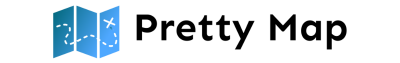

Comments are closed.