Symbol Sizing: Customizing Map Legends
Symbol sizing plays a crucial role in cartography, as it enables mapmakers to effectively communicate information through the use of visual cues. By customizing map legends, cartographers have the ability to manipulate symbol sizes with precision, allowing for clearer representation and enhanced readability. For instance, consider a hypothetical scenario where a geographer is creating a thematic map depicting population density across different states within a country. Through skillful symbol sizing, the mapmaker can accurately convey variations in population distribution, ensuring that viewers can easily discern areas of high or low density.
When it comes to customizing map legends, there are various factors to be considered. Firstly, understanding the purpose and intended audience of the map is essential. Different symbols may need to be resized based on whether the target audience consists of experts or general audiences with varying levels of geographic knowledge. Additionally, careful consideration must be given to the scale at which the map will be viewed. Symbols that appear appropriate when zoomed out might become too small and lose their legibility when displayed at larger scales. Conversely, symbols that may seem suitable when viewed up close could overwhelm and clutter the map if not adjusted accordingly at smaller scales. Thus, effective customization of symbol sizing requires an astute balance between representing accurate data and maintaining overall map readability.
To achieve this balance, cartographers often employ techniques such as proportional symbol mapping. This involves resizing symbols based on the quantitative values they represent. For example, if a map is displaying population density, larger symbols can be used to represent areas with higher densities, while smaller symbols can be used for areas with lower densities. This not only helps visually communicate the differences in data but also ensures that the sizes of symbols are relative to their corresponding values.
Another consideration when customizing symbol sizing is the use of visual hierarchy. By assigning different sizes to symbols representing different levels of importance or significance, cartographers can guide viewers’ attention and emphasize key information. For instance, if a thematic map is highlighting major cities within a region, larger symbols can be used to indicate these cities’ prominence compared to smaller symbols representing less significant locations.
Lastly, it’s important to keep in mind that symbol sizing should align with other design elements on the map. Consistency in size and style across all symbols creates a cohesive and visually appealing representation. Additionally, considering the available space on the map and avoiding overcrowding is crucial for maintaining clarity and legibility.
In summary, customizing symbol sizing in map legends requires careful consideration of factors such as purpose, audience, scale, data accuracy, visual hierarchy, consistency, and overall map readability. By skillfully adjusting symbol sizes based on these factors, cartographers can effectively communicate information and enhance viewers’ understanding of geographic patterns and relationships.
Understanding map legends
In the world of cartography and data visualization, map legends play a crucial role in conveying information to viewers. A map legend is a visual guide that provides explanations for the symbols and colors used on a map. It helps users interpret the meaning behind various elements displayed on the map, making it an essential component for effective communication.
To illustrate this importance, let’s consider a hypothetical scenario where we have created a thematic map showing population density across different regions. Without a well-designed legend, viewers might struggle to understand what each color represents, leading to misinterpretation or confusion. However, by including a clear and concise legend alongside the map, users can easily associate specific colors with corresponding population ranges.
One way to enhance user experience when designing maps is through emotional engagement. By evoking emotions such as curiosity and intrigue, you can create an immersive experience that captures your audience’s attention. For example:
- Imagine viewing a map showcasing deforestation rates around the globe: The contrasting shades of green symbolizing untouched forests versus areas devastated by human activities would evoke feelings of concern for environmental conservation.
- Alternatively, envision examining a weather forecast map without any accompanying legend: The absence of key symbols representing rain, snow, or sunshine could leave individuals feeling frustrated about not being able to plan their outdoor activities effectively.
To further emphasize the significance of legible legends in facilitating comprehension and emotional connection, consider the following table:
| Symbol | Meaning |
|---|---|
| Circle | Urban area |
| Triangle | Mountain range |
| Square | Historical site |
| Diamond | National park |
By providing these simple yet distinctive icons within our legend, viewers can quickly grasp the intended representation associated with each symbol. This promotes ease of understanding while enhancing overall user satisfaction.
As we delve deeper into this topic in subsequent sections, it becomes evident that proper symbol sizing plays a vital role in creating informative map legends. By carefully adjusting the size of symbols, it becomes possible to convey additional information or emphasize specific features effectively. Understanding how symbol sizing contributes to effective map design is essential for any cartographer seeking to communicate data in a visually compelling and comprehensible manner.
Importance of symbol sizing
Understanding the importance of symbol sizing in map legends is crucial for effective visualization and communication. By customizing the size of symbols, users can convey key information more accurately and enhance the overall clarity of their maps.
For instance, consider a hypothetical scenario where a cartographer wants to create a map displaying population density across different regions within a city. To represent this data effectively, they decide to use graduated circle symbols in their legend. Each circle’s size represents the population count for that specific region. By employing larger circles for areas with higher population densities and smaller circles for regions with lower populations, viewers can quickly grasp the relative differences between various locations.
To ensure meaningful customization of symbol sizes in map legends, several factors should be considered:
- Data Range: The range of values being represented plays a significant role in determining appropriate symbol sizes. A wider range may require using logarithmic scales or proportional representations to avoid overwhelming visual clutter.
- Visual Hierarchy: Establishing a clear hierarchy among symbols aids viewers’ comprehension by making it easier to identify patterns and trends. This can be achieved through variations in color, shape, or additional graphical elements alongside symbol sizing.
- Contextual Understanding: Symbols must be designed keeping in mind the target audience’s familiarity with mapping conventions and relevant cultural references. Ensuring consistency with commonly understood symbolism allows for smoother interpretation.
- Medium Constraints: Symbol sizing needs to account for any limitations imposed by the medium used to display the map (e.g., print versus digital). Adjustments might be necessary to accommodate scaling issues when transitioning from one medium to another.
| Factors | Description |
|---|---|
| Data Range | Wide ranges may necessitate alternative scaling techniques |
| Visual Hierarchy | Establishing clear distinctions helps viewers comprehend patterns and trends |
| Contextual Understanding | Symbols need to align with commonly understood mapping conventions |
| Medium Constraints | Adjustments may be required when transitioning between different mediums |
By carefully attending to symbol sizing in map legends, one can enhance the effectiveness of visual communication and ensure that key information is conveyed accurately. The subsequent section will delve into specific factors to consider when customizing map legends, expanding on these concepts further.
Factors to consider when customizing map legends
Symbol Sizing: Customizing Map Legends
Importance of symbol sizing has been established in the previous section, where we discussed how it plays a crucial role in conveying information effectively on maps. Now, let us delve into the factors to consider when customizing map legends to ensure optimal symbol sizing.
One factor to consider is the purpose of your map and the message you want to communicate. For example, if you are creating a map for a hiking trail guide, it would be essential to emphasize landmarks or points of interest by using larger symbols that catch users’ attention. On the other hand, if you are designing a population density map, smaller symbols might be more suitable to prevent overcrowding and maintain clarity.
Another consideration is the scale of your map. Different scales require different symbol sizes for legibility. A small-scale world map may necessitate smaller symbols due to limited space, while a large-scale city map can utilize larger symbols without sacrificing readability. It is important to strike a balance between visibility and clutter, ensuring that symbols do not become too small or too large relative to their surroundings.
Additionally, take into account the intended audience of your map. Symbols should cater to their level of visual acuity and familiarity with cartographic conventions. Consider whether your audience will primarily consist of experts well-versed in reading maps or individuals who may need simpler and more intuitive representations.
To illustrate these considerations further:
- Ensure that landmark symbols used for tourist attractions are visually distinct from surrounding elements.
- Use varying symbol sizes based on population density levels (e.g., small circles for low-density areas and larger circles for high-density areas).
- Adjust symbol size according to zoom levels on interactive online maps.
- Design clear and concise legends explaining what each symbol represents.
Table 1 below demonstrates how different symbol sizes can affect perception:
| Symbol Size | Perception |
|---|---|
| Small | Minimizes importance; ideal for background features |
| Medium | Represents moderate significance; suitable for secondary elements |
| Large | Indicates high importance; useful for primary focal points |
By carefully considering these factors and employing appropriate symbol sizing, you can enhance the legibility and effectiveness of your map legends.
In the subsequent section about “Choosing the right symbols for your maps,” we will explore another aspect of cartographic design that complements symbol sizing: selecting the most fitting symbols to convey specific information accurately.
Choosing the right symbols for your maps
Symbol Sizing: Customizing Map Legends
In the previous section, we discussed the various factors that should be taken into consideration when customizing map legends. Now, let’s delve deeper into one specific aspect of map legend customization: symbol sizing. Symbol sizing plays a crucial role in effectively communicating information on maps by representing different features with appropriate visual emphasis.
To illustrate this point, imagine designing a map for a hiking trail network in a national park. The legend would include symbols to represent various amenities such as restrooms, picnic areas, and viewpoints along the trails. In order to enhance clarity and readability, it is important to carefully size these symbols based on their relative importance and significance within the context of the overall map.
When determining how to size symbols in your map legend, there are several considerations to keep in mind:
-
Visual Hierarchy: Use varied sizes to create a clear visual hierarchy among different types of symbols. This helps users quickly identify important features at first glance.
-
Proportional Representation: Ensure that symbol sizes accurately reflect the real-world dimensions or quantities they represent. For example, if using circles to represent cities on a population density map, larger circles can indicate higher populations while smaller ones denote smaller towns or villages.
-
Consistency: Maintain consistent symbol sizing throughout the entire map to avoid confusion and facilitate easy interpretation for users.
-
Contextualization: Adapt symbol sizes according to the scale of the map and its intended purpose. Symbols may need resizing when transitioning from small-scale regional maps to large-scale city plans.
The following table exemplifies how varying symbol sizes can convey different levels of importance or magnitude:
| Feature | Small Size | Medium Size | Large Size |
|---|---|---|---|
| Restroom | Single stall | Multiple stalls | Accessible restroom |
| Picnic Area | Individual tables | Group seating area | Park pavilion |
| Viewpoint | Scenic overlook | Observation deck | Panoramic vista point |
In summary, symbol sizing is a vital aspect of customizing map legends. By carefully considering factors such as visual hierarchy, proportional representation, consistency, and contextualization, you can ensure that your map effectively communicates information to users.
Transitioning into the subsequent section on “Techniques for resizing map symbols,” let us now delve into practical methods for adjusting the sizes of symbols in order to meet specific mapping needs.
Techniques for resizing map symbols
Symbol Sizing: Customizing Map Legends
In the previous section, we discussed the importance of choosing the right symbols for your maps. Now, let’s delve into the techniques for resizing map symbols to optimize their visual impact and readability.
One example that highlights the significance of symbol sizing is a transportation map showing different modes of public transit in a city. Imagine if all bus stops were represented by large icons while metro stations were depicted as tiny dots. Such an inconsistency would confuse users trying to navigate through the city, leading to frustration and potentially affecting their overall perception of the map’s usability.
To avoid such issues, here are some key considerations when customizing the size of symbols on your maps:
- Balance between visibility and clutter: Ensuring that symbols are neither too small nor too large helps strike a balance between making them clearly visible and avoiding overwhelming levels of detail.
- Emphasize important features: By slightly increasing the size of significant landmarks or points of interest, you can draw attention to these elements and guide viewers’ focus accordingly.
- Utilize proportional scaling: Adjusting symbol sizes proportionally based on relevant data attributes can enhance understandability. For instance, representing population density with varying circle sizes allows users to grasp spatial patterns at a glance.
- Test across different devices: Symbols may appear differently depending on screen sizes and resolutions. It is crucial to test your map designs on multiple devices to ensure optimal legibility and consistency across platforms.
To further illustrate these concepts, consider Table 1 below, which compares two versions of a thematic map depicting average annual rainfall in four cities:
| City | Rainfall (mm) – Version A | Rainfall (mm) – Version B |
|---|---|---|
| Seattle | 1200 | 900 |
| Miami | 1500 | 2000 |
| Denver | 600 | 700 |
| Boston | 900 | 1100 |
In Version A, the symbol sizes are uniform across all cities. However, in Version B, the symbols have been resized proportionally based on rainfall values to better represent each city’s climate conditions at a glance.
By employing these techniques for resizing map symbols effectively, you can create visually engaging and informative maps that cater to your audience’s needs.
Best practices for map legend customization
Symbol Sizing: Customizing Map Legends
In this section, we will delve into best practices for customizing map legends, which serve as key references for interpreting symbols and their corresponding meanings.
To illustrate the importance of proper legend customization, let’s consider a hypothetical scenario where an urban planner is creating a map displaying different types of land use across a city. The planner wants to ensure that the legend effectively communicates the varying levels of density in each land use category. By carefully adjusting the symbol sizes within the legend, it becomes possible to convey both relative and absolute differences in land use density more accurately.
When customizing map legends, several best practices can enhance their effectiveness:
- Consistency: Maintain consistent design elements throughout the legend, such as font style, color scheme, and alignment. This promotes clarity and helps users quickly understand the information presented.
- Intuitive organization: Arrange symbols within the legend in a logical order that reflects their meaning or hierarchy. For example, if representing population density with graduated circles, organizing them from low to high values allows viewers to easily discern patterns.
- Adequate labels: Provide clear and concise labels for each symbol or category represented in the legend. Well-defined labels help prevent confusion and facilitate accurate interpretation.
- Appropriate sizing: Adjust symbol sizes within the legend proportionally to represent meaningful variations in data values accurately.
By adhering to these best practices when customizing map legends, cartographers can create visually appealing maps that effectively communicate complex spatial information to diverse audiences.
| Best Practices |
|---|
| Consistency |
| Appropriate Sizing |
In summary, effective customization of map legends plays a crucial role in facilitating understanding and interpretation of geospatial data. By employing consistent design elements, organizing symbols intuitively, providing clear labels, and appropriately sizing the symbols within the legend, cartographers can create maps that effectively communicate information to users with clarity and precision.
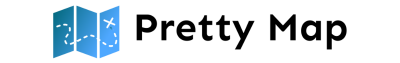

Comments are closed.