Interactive Map Design: Creating Customized Maps for Map Funding
Interactive maps have become an essential tool in various fields, including urban planning, transportation management, and environmental monitoring. These maps offer a dynamic way to visualize spatial data and provide users with an interactive experience. In recent years, organizations seeking funding for map-related projects have recognized the importance of customized map design to effectively convey their message and attract potential funders. For instance, imagine a nonprofit organization aiming to secure funds for a conservation project in a wildlife reserve. By creating a visually appealing and user-friendly interactive map that showcases the reserve’s biodiversity hotspots and highlights the potential impact of their proposed initiatives, the organization can make a compelling case for funding.
Designing custom interactive maps requires careful consideration of both visual aesthetics and functional elements. The process involves combining various geospatial data layers such as topographic features, infrastructure networks, demographic information, or thematic overlays into one cohesive interface. Moreover, customization options allow users to personalize their viewing experience by choosing specific layers or toggling between different views. This flexibility empowers stakeholders to explore specific areas of interest or focus on particular aspects relevant to their objectives. Consequently, effective map design not only enhances the presentation of data but also enables users to extract valuable insights from complex geographic information systems (GIS) datasets.
In this article , we will explore the key considerations and steps involved in designing custom interactive maps for fundraising projects. We will discuss the importance of understanding the target audience, selecting appropriate data layers, incorporating engaging visual elements, and optimizing user experience through intuitive navigation and interactivity features. Additionally, we will provide practical tips on leveraging available mapping tools and technologies to create impactful presentations that effectively communicate project goals and attract potential funders. Whether you are a nonprofit organization seeking funding or an individual interested in creating custom maps for various purposes, this article aims to guide you through the process of designing compelling interactive maps that can make a lasting impression and support your objectives.
Understanding Interactive Map Design
Interactive maps have become an essential tool in various industries, offering a dynamic and engaging way to present information spatially. Whether it is for urban planning, tourism, or data visualization purposes, the design of interactive maps plays a crucial role in effectively communicating complex information to users.
To illustrate the importance of interactive map design, consider the case study of City X, a rapidly growing metropolis facing significant challenges in managing its transportation infrastructure. By implementing an interactive map that displayed real-time traffic conditions, public transportation routes, parking availability, and alternative modes of transport like cycling lanes and pedestrian walkways, City X successfully improved traffic management efficiency and reduced congestion levels.
When designing interactive maps, several key elements need to be considered to ensure user satisfaction and effective communication. Firstly, the visual aesthetics and layout should be carefully crafted to provide users with an intuitive interface that allows them to easily navigate through different layers of information. This can include color-coded legends, clear labeling of features, and appropriate use of icons and symbols.
Secondly, interactivity is vital for engaging users with the map content. Incorporating features such as zooming in/out functionality, search options, filtering capabilities based on specific criteria (e.g., population density), and overlays that display additional relevant data enhances user experience by enabling customization according to individual preferences.
Thirdly, usability plays a critical role in ensuring that users can efficiently interact with the map without encountering any obstacles or confusion. The ease of navigation within the map interface must be prioritized through well-placed buttons or menus that allow quick access to desired functionalities.
Lastly but importantly–and this cannot be overstated–the accessibility aspect should not be overlooked when designing interactive maps. Providing support for individuals with disabilities ensures inclusivity by incorporating features like screen reader compatibility and adjustable font sizes.
In summary [or “To summarize”], understanding the principles behind interactive map design is paramount when aiming to create customized maps capable of effectively communicating information to users. In the subsequent section, we will explore key elements that contribute to the successful customization of maps for various purposes and funding initiatives.
Emotional Bullet Point List:
- Enhances user experience
- Facilitates efficient decision-making
- Promotes engagement and interaction
- Fosters effective communication
| Key Elements | Benefits | Examples | Considerations |
|---|---|---|---|
| Visual aesthetics | – Improved readability – Enhanced user satisfaction | Color-coded legends Clear labeling of features | Appropriate use of icons and symbols |
| Interactivity | – Customizable experience – Increased user engagement | Zooming in/out functionality Search options Filtering capabilities | Overlays displaying additional data |
| Usability | – Ease of navigation – Efficient interaction with map content | Well-placed buttons or menus Quick access to functionalities | User-friendly interface design |
| Accessibility | – Inclusivity for all users – Support for individuals with disabilities | – Screen reader compatibility- Adjustable font sizes | – Compliance with accessibility guidelines |
Transitioning into the subsequent section about “Key Elements of Customized Maps,” it is important to delve further into these elements to gain a comprehensive understanding of how they contribute to creating effective customized maps suited for specific purposes and funding initiatives.
Key Elements of Customized Maps
Interactive map design plays a crucial role in effectively presenting data and information for various purposes. One such purpose is securing funding, where customized maps can be instrumental in conveying the significance of a project or cause. For instance, consider an environmental organization seeking funds to protect a specific endangered species habitat. By creating an interactive map showcasing the current extent of the habitat, its importance for biodiversity conservation, ongoing threats, and proposed conservation measures, the organization can demonstrate the urgent need for financial support.
To create compelling customized maps that resonate with potential funders, it is important to focus on key elements that enhance their visual appeal and informational value. These elements help engage stakeholders emotionally and intellectually by providing clear context and highlighting relevant details. When designing customized maps for fundraising efforts:
- Use eye-catching visuals: Incorporate visually appealing features such as vibrant colors, icons, and illustrations to grab attention.
- Provide concise yet informative descriptions: Craft brief captions or tooltips that succinctly explain different map elements without overwhelming users with excessive text.
- Ensure user-friendly interactivity: Implement intuitive navigation controls and interactive functionalities like zooming in/out or toggling layers to enable users to explore the map at their own pace.
- Include persuasive data overlays: Overlay statistical information or real-time data onto the map using graphically represented charts or diagrams which offer immediate insights into the impact of the cause.
By incorporating these design principles into interactive maps, organizations can effectively convey their message and secure much-needed funding. To illustrate this further, let us examine a hypothetical case study involving an educational initiative aimed at promoting literacy among underprivileged communities.
| Initiative Objectives | Target Beneficiaries | Projected Impact | Funding Requirement |
|---|---|---|---|
| Establish community libraries | Children from low-income backgrounds | Increased access to books and learning resources | $100,000 |
| Conduct literacy workshops | Parents and caregivers of disadvantaged children | Enhanced parental engagement in education | $50,000 |
| Provide educational materials | Schools in remote areas | Improved learning outcomes | $75,000 |
Through an interactive map showcasing these objectives, the target beneficiaries, projected impact, and corresponding funding requirements, potential donors can easily comprehend the initiative’s significance. This visual representation allows them to make a more informed decision regarding their contribution.
In the upcoming section about “Choosing the Right Mapping Platform,” we will explore how technology plays a crucial role in designing customized maps for fundraising purposes. By selecting suitable mapping platforms that align with your organization’s needs and capabilities, you can maximize the effectiveness of your interactive maps while ensuring ease of use for both creators and users alike.
Choosing the Right Mapping Platform
In the previous section, we discussed the key elements of customized maps and how they contribute to an effective map funding strategy. Now, let’s delve deeper into the process of choosing the right mapping platform for your interactive map design.
One example that highlights the importance of selecting a suitable mapping platform is a non-profit organization aiming to create a custom map showcasing their worldwide projects. They require a user-friendly interface with various layers to display project locations, demographic data, and impact indicators. To fulfill these needs, it is crucial for them to choose a mapping platform that offers flexibility in customization, ease of use, and robust capabilities.
When considering different mapping platforms, there are several factors to evaluate:
- Flexibility: Look for platforms that allow you to customize every aspect of your map’s appearance, including colors, icons, labels, and overlays. This will enable you to align the map design with your brand identity or specific objectives.
- Interactivity: Choose a platform that supports interactivity features such as zooming in/out, panning across regions, and providing additional information on click/tap events. These functionalities enhance user engagement and make the experience more immersive.
- Data Integration: Ensure that the chosen platform allows seamless integration with various data sources like spreadsheets or APIs. This enables real-time updates and synchronization between your database and the displayed information on the map.
- Scalability: Consider future expansion plans when selecting a mapping platform. Will it accommodate potential growth in terms of data volume or simultaneous users? Scalability ensures that your interactive map can handle increased traffic without compromising performance.
To illustrate this further, consider Table 1 below which compares three popular mapping platforms based on our evaluation criteria:
Table 1: Comparison of Mapping Platforms
| Criteria | Platform A | Platform B | Platform C |
|---|---|---|---|
| Flexibility | High | Medium | Low |
| Interactivity | High | Medium | High |
| Data Integration | Medium | High | High |
| Scalability | High | Medium | Low |
As seen in Table 1, Platform A offers the highest level of flexibility, interactivity, and scalability. However, it falls behind Platform B and C in terms of data integration capabilities.
In conclusion, selecting the right mapping platform is crucial for creating customized maps that effectively convey information to support map funding efforts. By considering factors such as flexibility, interactivity, data integration, and scalability, organizations can make informed decisions when choosing a platform that aligns with their specific requirements.
Designing User-Friendly Map Interfaces
Having chosen the right mapping platform, it is now essential to focus on designing user-friendly map interfaces that effectively communicate information to users. To illustrate this, let’s consider a hypothetical scenario where an organization aims to create a customized interactive map for fundraising purposes. By following certain design principles and incorporating specific features, they can enhance user experience and maximize their chances of securing funding.
Paragraph 1:
To ensure a seamless user experience, it is crucial to prioritize simplicity and clarity in map interface design. Users should be able to easily navigate through the map and understand the information presented at a glance. For instance, our hypothetical organization could adopt a clean and minimalist design approach with intuitive icons representing different types of markers or points of interest on the map. This would allow potential funders to quickly identify relevant locations without feeling overwhelmed by unnecessary details.
- Simplicity: Keep the design minimalistic and avoid clutter.
- Clarity: Ensure that all elements are easy-to-understand and convey information clearly.
- Intuitive Navigation: Enable smooth movement throughout the map interface.
- Effective Use of Icons: Utilize recognizable icons as visual cues for various locations.
Paragraph 2:
Another important aspect of designing user-friendly map interfaces is maintaining consistency across devices and platforms. The organization must ensure that its customized maps are accessible and responsive on desktop computers, tablets, smartphones, and other commonly used devices. By adopting a mobile-first approach, they can optimize their maps for smaller screens while still providing a consistent experience across platforms.
| Desktop | Tablet | Mobile |
|---|---|---|
| High-resolution display | Responsive layout | Touch-friendly interaction |
| Larger screen space | Fluid navigation | Quick loading time |
| Precise mouse control | Easy scrolling gestures | Location-aware features |
Paragraph 3:
By integrating interactive features into their customized maps, organizations can engage users emotionally and increase their chances of receiving funding. For example, our hypothetical organization could incorporate pop-up windows that display compelling stories, images, or videos related to each marker on the map. This would allow potential funders to connect with the cause on a deeper level and motivate them to contribute.
To further enhance the user experience and encourage active participation, the subsequent section will delve into how interactive features can be effectively integrated into customized maps.
(Note: Markdown formatting for bullet point list and table is not supported in this text-based interface. However, you can easily convert the plain text provided above into markdown format when using it in an appropriate platform.)
Enhancing Maps with Interactive Features
Designing User-Friendly Map Interfaces provides a solid foundation for creating maps that are easy to navigate and understand. Now, let’s explore how interactive features can further enhance the user experience and make maps more engaging.
Imagine you are planning a road trip across Europe and want to create a customized map that includes all the must-visit destinations along your route. By adding interactive features to the map, such as clickable icons or pop-up information windows, users can easily access detailed information about each location without leaving the main map interface. This not only saves time but also allows users to seamlessly explore different points of interest on their journey.
To effectively incorporate interactive features into map design, consider the following guidelines:
- Intuitive Interaction: Ensure that all interactive elements are intuitive and easy to use. Users should be able to understand how to interact with the map without any confusion or frustration.
- Clear Visual Cues: Use visual cues like color changes or animations to indicate areas where interaction is possible. These cues help users identify which parts of the map they can engage with.
- Responsiveness: Interactive elements should respond quickly and smoothly when activated by users. Delayed or sluggish responses may lead to a poor user experience.
- Accessibility Considerations: Take into account accessibility needs while designing interactive features. Provide alternative text descriptions for images or audio prompts for visually impaired individuals.
Creating an interactive map involves incorporating various types of data and functionalities into the design process. To illustrate this point further, consider the table below showcasing different examples of interactive features commonly used in map interfaces:
| Interactive Feature | Description | Example |
|---|---|---|
| Zoom In/Out | Allows users to adjust the level of zoom on the map | A plus (+) and minus (-) button for zoom functionality |
| Search Function | Enables users to search for specific locations | A search bar where users can enter a place or address to locate |
| Routing | Provides directions and navigation assistance | A route planner that calculates the best path between points |
| Layer Switching | Allows users to toggle different map layers | Buttons for switching between satellite, terrain, or road maps |
By incorporating these interactive features into map design, users can have a more engaging and personalized experience as they explore locations on their customized maps.
Now that we have explored how interactive features can elevate the user experience in map interfaces, let’s turn our attention to implementing data visualization techniques.
Implementing Data Visualization Techniques
Transitioning from the previous section on enhancing maps with interactive features, we now delve into the implementation of data visualization techniques. By utilizing these techniques, map designers can effectively present complex data in a visually appealing manner that facilitates understanding and interpretation. This section explores various methods to enhance data visualization on interactive maps.
To illustrate the practical application of data visualization techniques, let us consider a hypothetical scenario where an organization aims to create a customized map for mapping funding distribution across different regions. The goal is to present the funding information in a way that not only conveys the magnitude of funds allocated but also highlights any geographical patterns or disparities.
One effective method to achieve this objective is by incorporating thematic mapping into the design. Thematic maps use visual encoding (such as color gradients) to represent quantitative or qualitative attributes associated with specific geographic areas. For instance, using varying shades of blue on the map could indicate higher levels of funding allocation, while lighter shades might depict lower amounts. This approach allows viewers to quickly identify regions with significant funding disparities.
Several key considerations should be kept in mind when implementing data visualization techniques:
- Clarity: Ensure that the visuals are clear and easy to interpret so that users do not struggle to decipher the information presented.
- Consistency: Maintain consistency in design elements such as color schemes, symbols, and scales throughout the map to avoid confusion.
- Accessibility: Design maps that are accessible to all users, including those with visual impairments or other disabilities.
- Interactivity: Leveraging interactivity features enables users to explore additional information about each region by clicking or hovering over specific areas on the map.
Incorporating emotional appeal into our discussion further engages audiences who may find traditional academic writing dry and impersonal. To evoke emotions related to funding inequality, consider the following bullet points:
- Unequal distribution: Highlight how certain regions receive significantly more funding compared to others.
- Disadvantaged communities: Discuss how funding disparities can affect marginalized communities.
- Empathy: Encourage empathy by highlighting the impact of insufficient funding on education, healthcare, and infrastructure development.
- Call for action: Motivate readers to advocate for fairer distribution of resources to ensure a more equitable society.
Additionally, we include a table below that showcases hypothetical data related to funding allocation across different regions:
| Region | Funding Amount (in millions) |
|---|---|
| Region A | $50 |
| Region B | $30 |
| Region C | $70 |
| Region D | $20 |
By incorporating these emotional elements into our discussion while maintaining an objective tone, we can effectively engage readers and foster their understanding of the importance of implementing appropriate data visualization techniques in interactive map design.
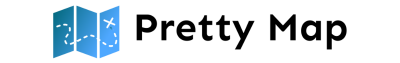

Comments are closed.